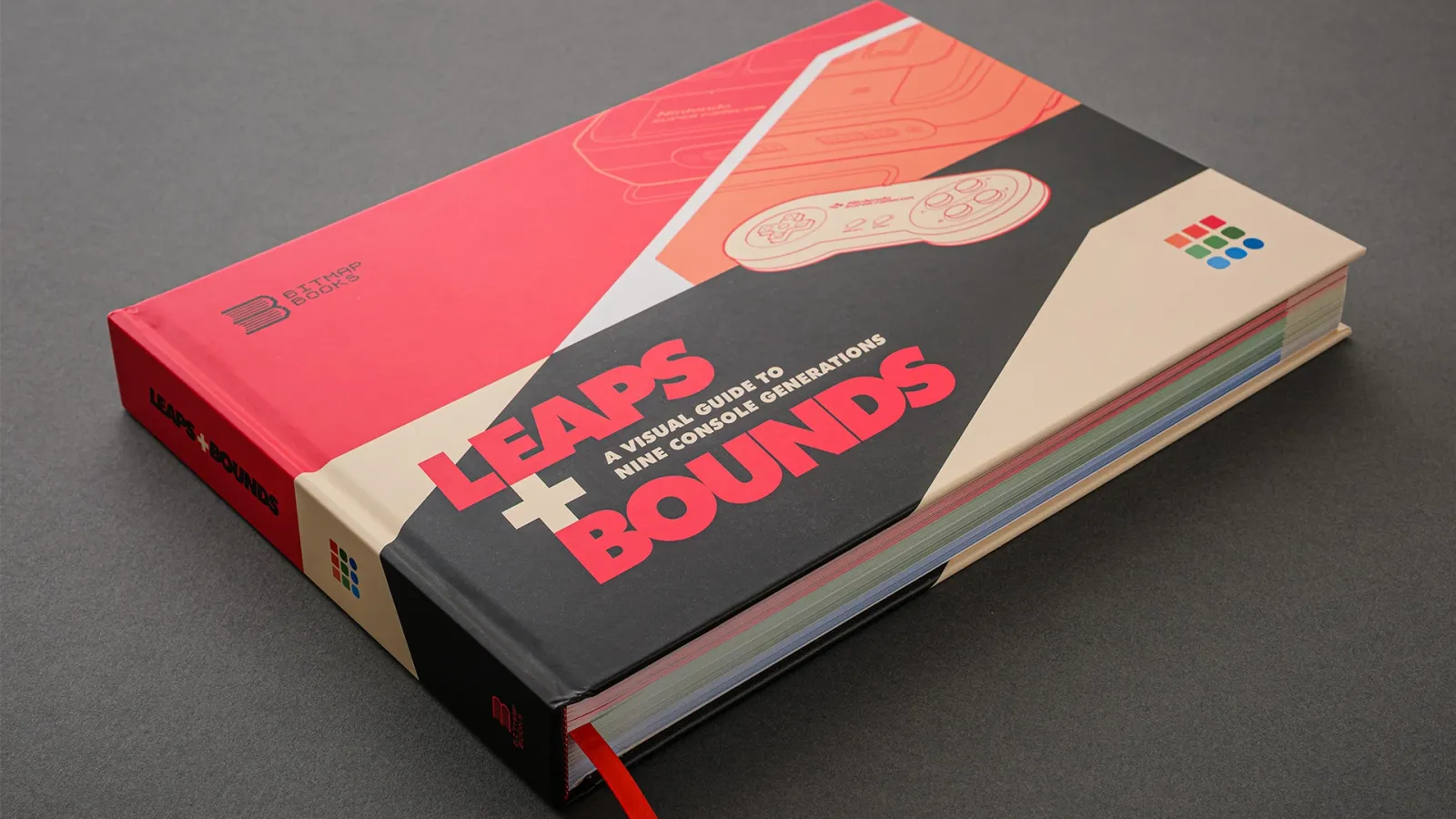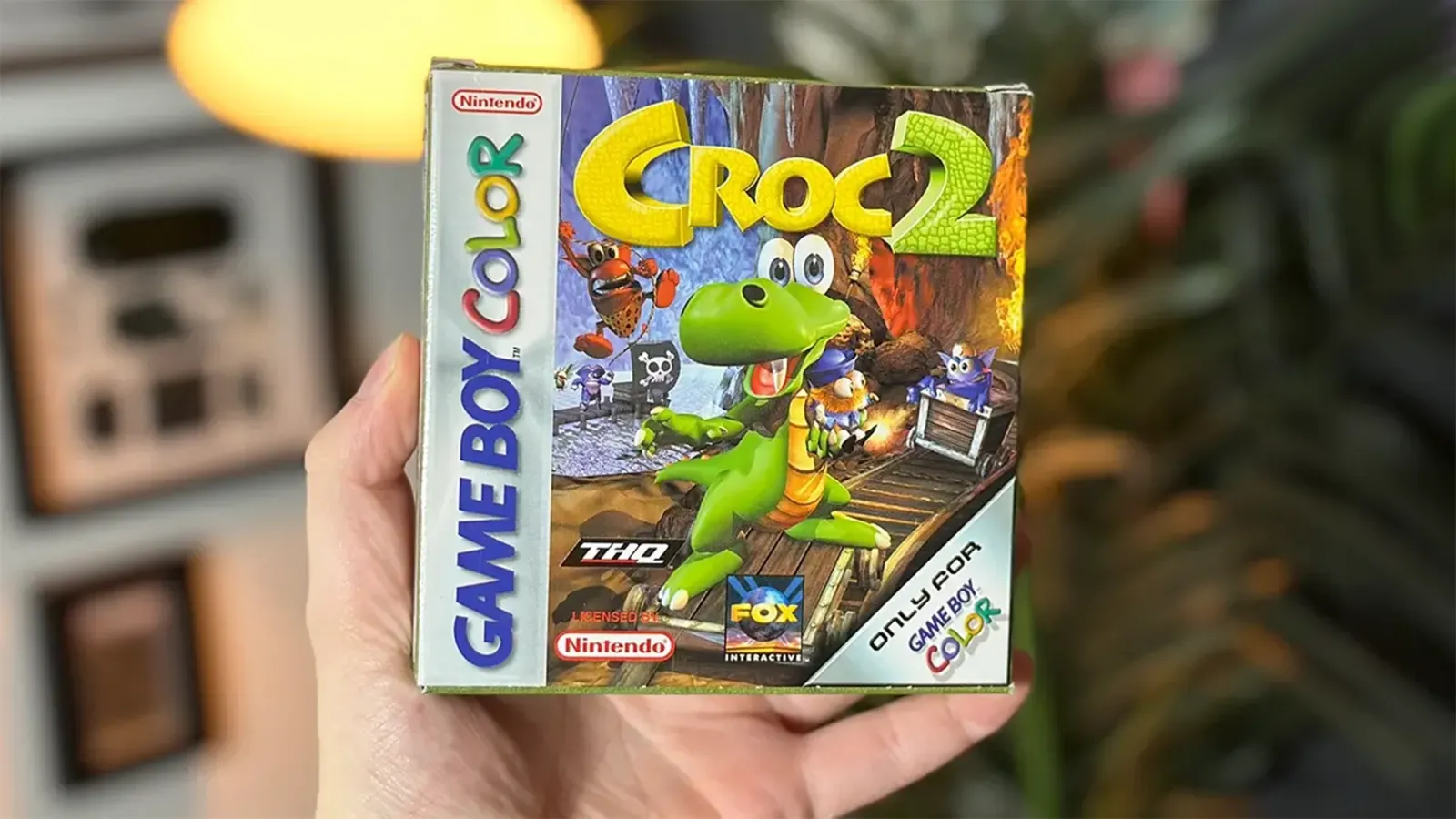When Sharpin offered the chance for me to review one of their digital pinball machines, I jumped at the chance – I’ve been a big fan of pinball since I was very young.
My interest – and access to a wide variety of new tables – peaked in the early 90s, when some of the most highly regarded pinball machines of all time were released.
It felt like a true golden age, with machines such as The Addams Family, The Twilight Zone and Creature from the Black Lagoon all being released, along with countless other examples of brilliantly designed licensed titles making their way to arcades.
I wasn’t sure what to expect; though I’d seen their units online – and they look superb – I really wasn’t sure how much tinkering and actual constructing I’d have to do. I must make a confession at this point – I’m really not much of a tinkerer.
I have a Retroid Pocket 2 (which you can read more about in our Retroid Pocket 2 review) and just fiddling with certain settings to get emulators to work properly absolutely exhausts me.
I’m pretty much a plug and play kind of person; I lack the patience to do much beyond the most basic putting together of wires and boxes that usually accompanies attaching, say, a console to a TV.
Building the Sharpin Ultra
So when the Sharpin unit arrived – one of their Ultra machines – my heart did sink a bit. Putting together the wooden frame of the machine looked straightforward enough, but wiring up buttons and plugging them into a control unit, which itself then needed to be plugged into an extra console, as well as securing a monitor to a frame and getting audio out of it – well, that all seemed a bit much to me.
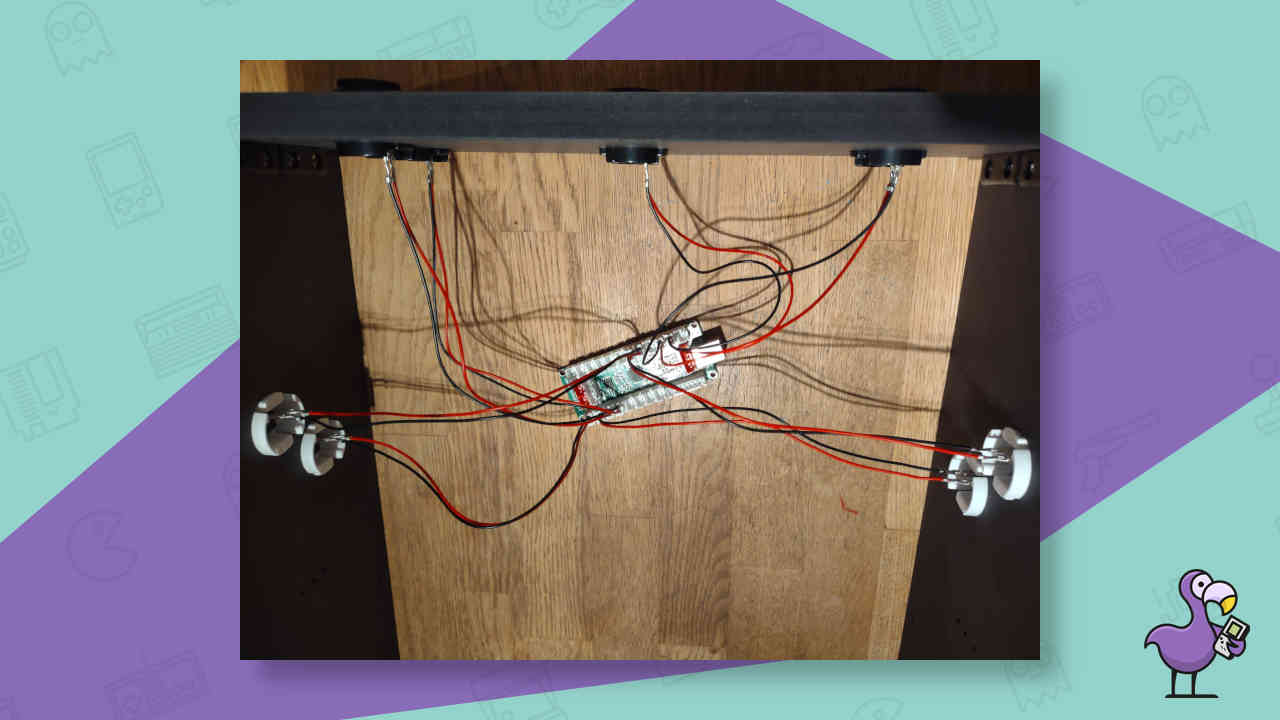
The instructions looked pretty clear though; separated into a pretty small number of steps, it did make the process look fairly painless and straightforward.
During the building of the machine, however, that simplicity in the instructions became a problem – the lack of clear indication of what size screw to use at any given point made the process needlessly confusing, as did the general lack of guidance as to which wire was to go into which part of each button.
Though a red and black wire going into either positive or negative attachment is likely something that someone with even a tiny bit of electronics-based knowledge would have known without any assistance, for me and my lack of experience, that was immediately baffling.
There’s the sense, then, that this is not a product aimed at complete novices – and it should have either come with that caveat or be accompanied by instructions that take into account different levels of knowledge and experience, which it unfortunately falls down on.

Attaching the monitor to its mount was another step that really should have been more straightforward and obvious than it was, but given the incredibly basic illustration, this was something that I got wrong – only realising the error in the way I’d put it together once further integration with the wooden frame was needed.
Still, that aside, it took me around three hours to get everything together; admittedly, some of it was slow going because I either had to look up how to connect certain bits or take pieces apart again due to an overlooked issue with how I’d put everything together (the monitor cables being another example of this – I definitely could have done with a clearer instruction to let me know these needed to be attached prior to the monitor going into the final machine!).
All in all, it was a fairly absorbing project and – issues with vague instructions aside – wasn’t actually too painful or difficult to do, even for an absolute novice like me.
An Android-based Emulation Console Too?
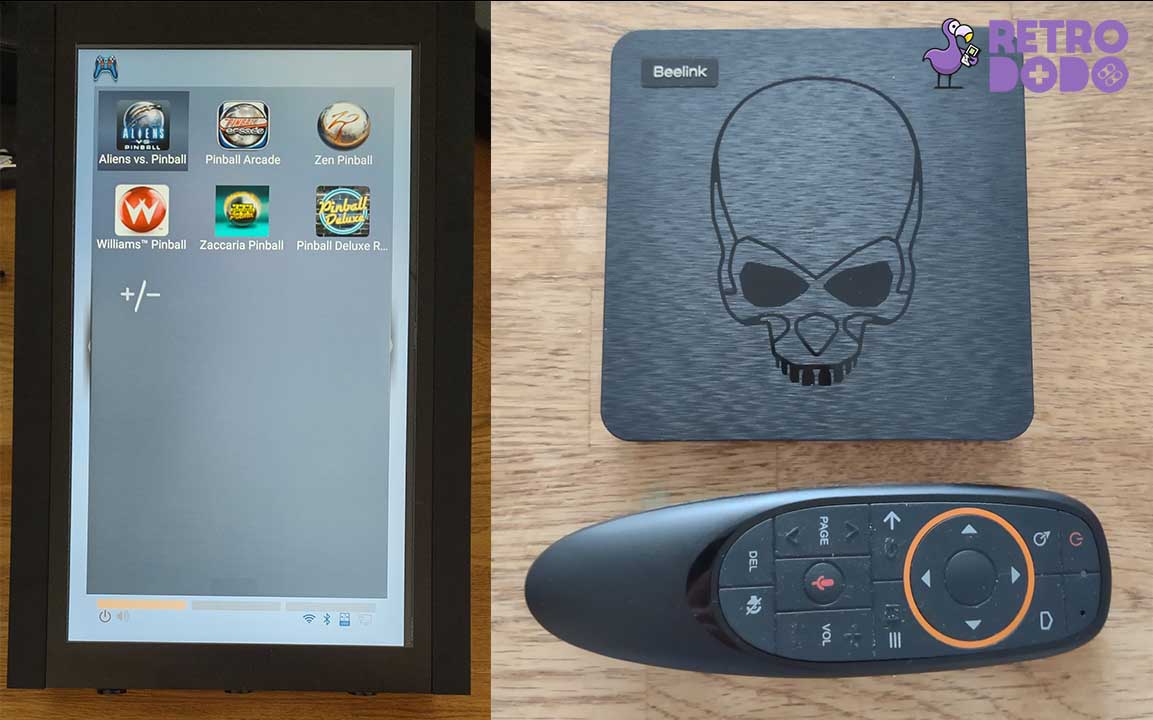
It must be said that the components themselves are of pretty high quality – and I was pleasantly surprised to find a nice Android console included, which also has EmuELEC, so you can dual boot into either that or Android itself.
This makes it a pretty powerful emulation machine, so it’ll be able to handle much more than just the digital pinball machines you’ll be using it for; in fact, detaching this console and using it for emulation on the TV is something I’ll no doubt be using it for in the future – this is a great selling point of the overall product, making it a lot more versatile and flexible than just being a digital pinball machine.
If you’re not sure what emulation is, then you’re best reading our article: What does emulation mean, to get you going.
Getting the Settings Right
Another issue I found was that configuring the monitor was a bit of a pain; having a brand new, boxed monitor included was a great addition to the value of the overall package, but getting the display configured was a bit of a struggle.
However, that mostly falls on the Android box, which again you’d expect to be pre-configured – but it requires quite a bit of messing around with before it’s ready to be played.
I struggled to get it to recognise the bluetooth, remote control-style mouse pointer device and eventually hit on the solution of using a keyboard to configure everything; the buttons on the machine – combined with the lack of a touchscreen – just weren’t suited for setting up the machine for use as a pinball machine, which was a real disappointment.
Playing Pinball
Of course, despite most of the time taken to get the machine ready for review being in actually building and configuring it, let’s not forget that the ultimate reason for doing so is to have a tabletop pinball machine that attempts to closely simulate the real thing! So, how does it do?

Firstly, I must confess to only having used the Android-based features of the machine, staying away from EmuELEC so far on the Sharpin Ultra.
As long as you have access to apps such as Pinball Arcade and Zen Pinball (or any of the licensed, dedicated Zen apps such as Marvel, Star Wars or Aliens Vs Pinball), it works beautifully once you’ve sorted out fixed camera controls which enable you to see the whole table.
The only issue is a lack of vibration, which adds a great deal to the sense of immersion with digital pinball, but that aside it works superbly with these apps and – with Pinball Arcade – even allows you to play great recreations of real, classic tables.
Williams Pinball from Zen will also allow you access to real tables that are technically superior and far more impressive than the Pinball Arcade versions, but it’s hampered by a weird mobile currency system and vastly overpriced individual tables.
It plays like a dream, but be warned of the cost and awkwardness going in.
Zaccaria Pinball also features recreations of classic tables – though these may be less familiar than the licensed tables in Pinball Arcade and Williams Pinball; they’re Italian-designed and produced tables that, even with the more recent tables, look very old-school and can be a little weird in their designs, often feeling as if they are extremely punishing just for the sake of it (they were designed to separate you from your pockets full of coins in the real world, of course!).

Another issue with Zaccaria is that I just couldn’t find a satisfactory fixed camera setting that allowed me to see all of the table at once, which made it a less immersive experience when playing on the Sharpin device.
The machine itself – when paired with the right game – plays brilliantly though, with the buttons and angled screen drawing you in as if you’re standing at a real table.
Though much smaller and several thousand dollars cheaper of course. Not to mention the lack of maintenance needed on something that’s digital, rather than composed of thousands of individual mechanical and electronic parts!
Note that there are likely less ‘official’ ways of playing pinball via emulation, but that’s an area I’ve yet to dip into – and, given that it’s yet another layer of tinkering and mucking about with settings as well as seeking out legally dubious ROMs, it may be something I stay away from entirely.
This would open the machine up into areas that are much more attractive to pinball enthusiasts who have the patience and knowledge to seek out such emulation solutions, however, adding further value to the machine itself.
Verdict

Despite some issues with the overly simplistic instructions in putting the machine together, once it’s completed and configured the Sharpin Ultra is a wonderful, immersive alternative to real pinball that’s cost effective, far less prone to breaking down and can of course contain as many tables as the user wants to download onto it.
Being powered by an Android console gives the machine much more flexibility and extends its use beyond ‘just’ being a straight pinball machine. The machine itself is sturdy, hefty and is an appealing piece of tabletop kit that is sizeable, but far less intrusive than an actual pinball machine.
One for true pinball enthusiasts who don’t mind a bit of work to get it up and running; novices or more casual fans should just be warned that there is a bit of work needed to get the Sharpin Ultra up and running in a satisfactory manner though, including construction of the machine itself.
Many thanks to Sharpin for providing their Sharpin Ultra model digital pinball machine for review purposes. This particular model can be purchased from this link, but they offer lower end and higher end devices to suit a range of budgets and size requirements – which you can find on their website here.