Get ready for a blast from the past as we dive into our Atari 2600+ review!
I say ‘blast from the past’ but the the Atari 2600+ is a brand new console which replicates the original legendary Atari 2600 system and brings it into the modern age, while keeping everything that made it so special perfectly intact.
It costs $130, and at first glance, it appears similar to other mini consoles produced by Nintendo, Sony and SEGA. But there’s a few differences with the Atari 2600+ which make it stand apart from the competition and warrant that slightly higher price point.
So join me as we plug this sucker in and see what makes it unique among it’s peers while also touching on a few of it’s flaws too. Let’s crack on with the official Retro Dodo Atari 2600+ review, shall we?
Getting Hands On With The Atari 2600+

First of all, a big thanks goes out to Atari and Plaion for sending us the Atari 2600+ for review, we’ve actually got this quite far in advance of it’s official release on 17th November, so we appreciate you giving us an early look.
You’ll be able to get the Atari 2600+ from basically any gaming retailers or even get it on Amazon!
Clearly, the release date of the Atari 2600+ implies that they’re targeting retro enthusiasts looking to get their fix over the Christmas period. But after the season is over, will you still actually be using this or is it just another fancy display piece?
Well the way I see it is that there’s two main audiences for this.
First off are the people who have never played an Atari 2600 before but are interested in experiencing that generation of gaming in more depth or potentially for the first time ever. This would be myself, and I was actually really interested in this as soon as I saw the reveal.
But the second main audience are people who played and loved the Atari 2600 and want a slightly more convenient way of revisiting their favourite games.

The Authenticity Argument
Now normally in this situation, the argument would be that somebody wanting to play the Atari 2600 authentically would be better off playing on the original hardware. Normally, this is a good point, but where the Atari 2600+ separates itself from what’s being offered by other mini console manufacturers is that this plays games with actual Atari 2600 cartridges.
That’s right, there’s no pre-loaded games on this thing at all. To my surprise there’s not even any kind of menu interface or anything. It works exactly like the original console and to be honest that’s kind of awesome.
This isn’t just a novelty console with 10 games on it and that’s what you’re stuck with; this is a fully functional modern replacement for your actual Atari 2600.
A Nostalgic Input

Not only does the Atari 2600+ look incredible being almost identical to the original console aside from being 80% of the size to make it a bit more practical; but it also uses the original controller inputs, meaning that you can plug an old Atari controller into this and it’ll work perfectly or if you really wanted, you could use one of these new controllers on the original Atari 2600.
You may be aware that the SEGA Mega Drive or Genesis controller was actually compatible with the Atari 2600 due to it sharing the exact same input.
However it doesn’t appear that the Atari 2600+ shares this compatibility.
I went out and got a Mega Drive controller specifically to test this and found that it was sort of picking up inputs, but it wasn’t registering them properly.
In Combat I was able to rotate in a circle and constantly shoot by holding B and pressing a direction, but I couldn’t do anything else. So either I just got a dud controller or the Atari 2600+ wasn’t designed with Mega Drive controller compatibility in mind.
Whether this is something that could potentially be added via a firmware update by plugging the Atari 2600+ into a PC, I’m not sure, but this is something to bare in mind if you wanted to use any controllers from another system.
But let’s dig a little bit deeper! Besides being a bit smaller than the original console, what’s actually new with the Atari 2600+?
What’s New In Our Atari 2600+ Review?
I’ll be completely honest, there’s not a whole lot that is new, and I think that’s actually what I like about this.
The main things are that it uses a HDMI video output which makes it much easier to get a good looking image on a modern TV and that it’s powered by a USB-C to USB-A cable.
It doesn’t come with a power adapter which is unfortunate, but this isn’t a problem specific to this device. Hardly anything comes with power adapters any more, so you’ll need to already have one of these lying around or power it from another device like a TV providing it outputs enough power.
Reliving A True Classic

It comes with a single Atari 2600 cartridge which features 10 classic games to try out. There’s a mixture of top tier games and some slightly less popular ones, but that’s great because it means you’ll probably get to play something you’ve never actually tried before (that is unless you’re an Atari veteran) and it means there’s a lot of variety too.
Something I personally like is how analogue playing stuff on this feels. No doubt that could have made it so that putting in this cartridge brings up a menu where you pick the game you want to play, but doing that wouldn’t have reflected the actual Atari experience dammit!
So no, instead of that, you actually need to flick the dip switches on the back of the cartridge in a specific pattern to choose which game to play and then pop it into the slot to start playing. It’s such a cool detail which almost replicates the feeling of picking a game off of a shelf.
Keeping It Retro

Adding to the analogue nature of the console is the fact that all of the switches on the front of the device function exactly as they would on the original hardware too.
This means that in order to select the game mode you want to play and actually start the game at all, you’ll need to have easy access to the console.
In this day and age this is probably seen as extremely cumbersome and unintuitive considering they could have added some buttons to the controller to do this instead of forcing you to get up, walk over to the console and then sit back down to actually start playing.
Call me crazy, but I really like all of this.
I love that they’ve gone so far to make this feel like the original console as much as possible and it’s not just replicating the games but the entire experience around the games too. Sure it’s ridiculous and they could have made it much more streamlined and user friendly, but that’s not what this is about.
A Few Things That Grind Our Gears
There are a couple of areas where I think they very slightly messed up here though. First of all, I really think that they should have made the controller wires a lot longer.
I don’t know if this is yet another way that they mimicked the original console, but the wires are a bit too short for today’s room layouts. We’re not sat on the floor in front of our CRTs any more, we’re on the sofa a good 6 or 7 foot away from the TV!
I also think it’s a little bit ridiculous that it only comes with one standard joystick controller too, with a second one costing $25. The vast majority of the games on the 10-in-1 cartridge are multiplayer focused and Combat is literally only playable with 2 people. This seems like a pretty major oversight honestly, but at least it is compatible with old controllers I suppose.
But enough complaining, what is it like to actually play something on here?
Checking Out The Gameplay On The New Atari 2600+

The Atari 2600+ actually uses software emulation to play the games from your cartridges. This could be a little bit off-putting, but the quality of emulation on offer here was astoundingly good.
You might be worried that certain games won’t work because of this too, but judging from Atari’s official compatibility list, there’s only three games which they tested that didn’t work which are RealSports Boxing, Super Cobra and The Texas Chainsaw Massacre.
Quite a few of the games are untested, so maybe there’s a few more that don’t work on top of those, but it seems like the vast majority of the library is going to function perfectly.
I actually got an original cartridge just to make absolutely sure it works properly and of course, you know I had to go for the infamous terrible port of Pac-Man.
As you can see, it worked perfectly, just like it would with the original console which is just incredible. I’m probably going to have to keep my eye out for Atari games now.
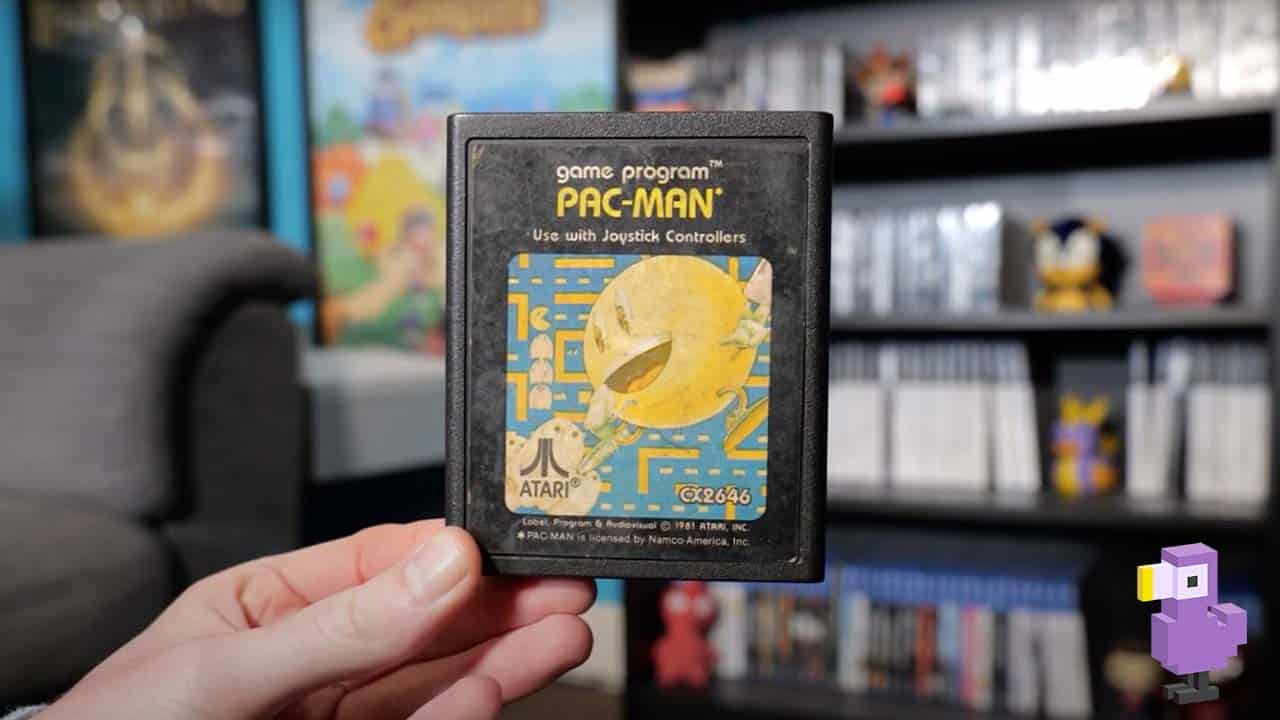
How Easy Is The 2600+ To Use?
So, let’s now talk about how the 2600+ actually works.
First of all you obviously pop a game in and turn the console on. Then you’ll want to use the ‘Game Select’ switch on the front of the console to select what game mode you want to play in.
For context, a lot of the best Atari 2600 games had loads of different modes which changed the rules of the game slightly to make it more difficult or add in new mechanics. Sometimes this is something like swapping between single player or multiplayer options but sometimes it literally transforms the game quite significantly, so be sure to fiddle around with that.
That brings me onto another pretty annoying thing though, that these games don’t come with replica instruction manuals to explain what all of these different modes are or explain what the game is actually about.
Games like Haunted House actually feature storylines which explains what you’re actually doing, but without that you’ve got absolutely no context as to what’s going on and it could make certain games even more confusing than they already are.
You can obviously find all of these instruction manuals online, but it’s just not the same as having something physical in front of you and given Atari’s commitment to authenticity with the console itself, they could have hit an absolute home run in this area if they had done this.

The Time Has Come To Customise
Once you’ve selected the mode you want to play though, you’ve got a couple of other customisation options to look at – first of all, do you want to play in a 4:3 aspect ratio or a 16:9 aspect ratio?
For this I would personally always go for 4:3 just because this was the original aspect ratio for these games and it looks a bit stretched in 16:9, but because the graphics are quite primitive and mostly consist of solid blocks, it doesn’t actually look too bad if you prefer filling the entire screen.
Second of all, you have the option to handicap either yourself or your opponent. There’s a switch for each player on the back of the console which changes you from game type A to B, with B normally being a harder setting.
Then finally, there’s the switch on the front which lets you pick if you want to play on a colour TV or a black and white TV. This is obviously a bit of a gimmick nowadays because I doubt you’re hooking this up to an actual black and white TV, but if you want that truly retro aesthetic, you could apply the black and white filter.
After all of that, you can press the ‘Game Reset’ switch down and it’ll begin with all of your chosen settings. Awesome.
I’m not going to go too into the game selection offered on the 10-in-1 cartridge, simply because we’d be here all day if I did a detailed breakdown of every single game. My favourites though were probably YarsRevenge and Missile Command although I do see the appeal of stuff like Adventure or Haunted House which probably take a bit more time to understand.
A Chance To Enhance
On top of buying the Atari 2600+ console, you can even buy several optional extras to enhance your experience.
The most major addition is the Paddle Controller bundle which comes with two paddle controllers and a 4-in-1 cartridge giving you a selection of Paddle compatible games to play.
All of four of these games are pretty good too, with you getting one of the most iconic Atari games; Breakout. But you also get Canyon Bomber, Night Driver and Video Olympics.

I was lamenting the lack of Pong before I realised that Pong never actually released on the Atari 2600. It was called Video Olympics and offers not just a standard version of Pong but absolutely loads of additional modes to mix up the gameplay.
All of these games feel incredible with the paddle controller by the way, it’s extremely responsive and smooth, I literally couldn’t imagine playing any of these without it.
Night Driver is a bit weird. It feels quite ambitious for the Atari 2600, being this pseudo-3D driving game where you need to use the paddle as a steering wheel to avoid incoming traffic and stay on the road. I was terrible at it, but hey, with enough practice I might get better!
Classic Games, Reinvented

Atari are further supporting the 2600+ with enhanced versions of classic games like we see here with Berzerk, which did originally come out on the original 2600, but here has been reprinted and basically been updated, with new sound effects, the ability to shoot diagonally and bug fixes.
Not only that, but Atari are releasing their first official 2600 game since 1990 with Mr. Run and Jump.
This is probably a bit bad to say and Atari purists are probably going to hate me, but this was by far my favourite game I’ve played on the 2600+ so far. It’s a 2D platformer that features some extremely challenging level design and I think the storyline involves you rescuing your pet dog. Amazing.

Seriously though, the fact that Atari are making these new cartridges filled with old games, updating specific titles and even making new 2600 games (which by the way will also work on original hardware too) is just insane.
Sure, Nintendo and Sony are putting old games on their online shops and subscription services but Atari are out here making fully functional consoles that are fully compatible with original hardware, making their games more accessible while keeping everything as authentic as possible. I love it.
Keep It In The Family
Something I’ve not even mentioned yet too is that the 2600+ is also compatible with Atari 7800 cartridges too, so if you’ve got any of those games in you collection, it’s even more worth it!
The Atari 2600+ isn’t just a novelty, it’s an amazing modern recreation of their breakthrough console which adds in just enough quality of life features to bring the experience into the modern day but without taking away from what originally made the 2600 special in the first place. I think it’s amazing and I hope to see it supported by Atari even more in the future.
Final Thoughts
But there we go! That wraps up my thoughts on the Atari 2600+ review. I’ve been considering getting an original 2600 for a while now, but honestly, I don’t really feel the need now that I’ve got this.
Sure you could go down the route of modding an original Atari 2600 to play games completely authentically without any kind of emulation, but for someone who just wants to casually experience these games, this is absolutely the best way to do that.
But what do you think to the Atari 2600+? Are you interested in picking one up for yourself?
Do you think other console manufacturers should visit this idea with their own retro systems? And what are some other Atari 2600 games that I should be checking out?
Let me know in the comments of the video above and, as always, give the video a like if you enjoyed it, subscribe to see more retro goodness coming soon, and check out A Handheld History now available on Amazon!






