The retro handheld market is more saturated than ever before, we’ve got devices releasing what feels like every single month from companies like ANBERNIC, Retroid and PowKiddy; then we’ve got companies like Analogue, ModRetro and Miyoo who are a bit more reserved with their release schedule but still adding to the overwhelming options available to meet your handheld needs and and don’t get me started on the more expensive handheld PC market with things like the Steam Deck, ROG Ally and Lenovo Legion Go.
So in this crowded market, where exactly does a device like the Anbernic RG 406H stand and is it worth picking up over its many, many competitors?
A good attempt by ANBERNIC, but they’re losing sight of what gamers actually want, and for a few extra bucks competition is stealing the stage. ANBERNIC are really struggling in the “premium” category this year.
- Release Date: November 2024
- Pricing: $167.99 (as of writing this review)
- Where To Buy: ANBERNIC.com
- Competitors: Retroid Pocket Mini & Retroid Pocket 5
ANBERNIC RG406H Specifications
- 4″ IPS Display (960 x 720)
- Unisoc T820 CPU
- Mali-G57 GPU
- 8GB RAM
- 128GB Internal Storage
- Android 13
- 5000MAH Battery
- Hall Joysticks
- Wifi & Bluetooth
Specs, Form Factor & Ergonomics

Those of you who are familiar with the Anbernic RG406V will already know exactly what to expect here. This is basically the exact same device but in a horizontal form factor rather than the Game Boy-like vertical style.
We’ve got a Unisoc T820 CPU, Mali-G57 GPU, 8GB of RAM and 128GB of internal storage. The screen is a 4 inch IPS display with a 960 x 720 resolution, giving it an aspect ratio of 4:3. It runs on Android 13 and has built-in WiFi and Bluetooth connectivity as well as featuring a touch screen to make menu navigation easier. It also has a headphone jack, SD card port to expand the storage on offer and a USB-C port which can be used for charging and connecting to an external display. Basically, it’s got everything that you’d expect a device like this to have and will be able to play up to PS2 stuff.
When I was going through these specs I had a serious case of deja vu and it turns out that the reason for this is that it shares its specs not only with the RG 406V but also the Anbernic RG556 which released way back in March and at the time was competing with the Retroid Pocket 4. Now though we have the Retroid Pocket 5, so it’s a bit weird that Anbernic are still using the same internals after all this time when other companies are slowly improving.
Build Quality & Ergonomics

Despite initially looking quite bland and blending in with every other horizontal handheld, it actually has some really cool things that make it slightly distinct.
Firstly I really like how the shell has protruding grips on the back of the device, this makes it incredibly comfortable to hold for long periods and it never felt too cramped for me personally.
The analogue sticks have also been redesigned from some of the older Anbernic devices and I have to say, these are way better than the Switch Joy Con style ones I’ve seen on a million other devices like this. The ones we have here stick out a lot more and give you a much greater range of motion, feeling more like an actual controller analogue stick than a handheld stick. They also have these fancy LED lights around them which I’m sure will make people very jealous if you play this in public.
The problem is that because of the grips and the protruding sticks, the device loses a bit of its portability because it’s not as easy to put in your pocket or in a bag without it snagging on something or risking the analogue stick popping off.

For me though, I only typically use devices like this when I’m inside anyway so I actually prefer this heavier focus on ergonomics over portability, but for some people who travel around with their devices, this could be something to consider when picking up a new handheld.
The D-pad here is slightly strange, it’s one of the only major things that’s different to the vertical version of the device, with this one having a Sega Mega Drive style one instead of the traditional Nintendo style one. I thought I was going to hate this and while I’m still not convinced it’s better than a standard D-pad, it was much more comfortable than I expected and it was accurate and responsive across every game I played. If you’re a fan of this Sega style of D-pad, this could end up being a really major draw to the device in-particular because I personally haven’t used any devices with this type of D-pad before.
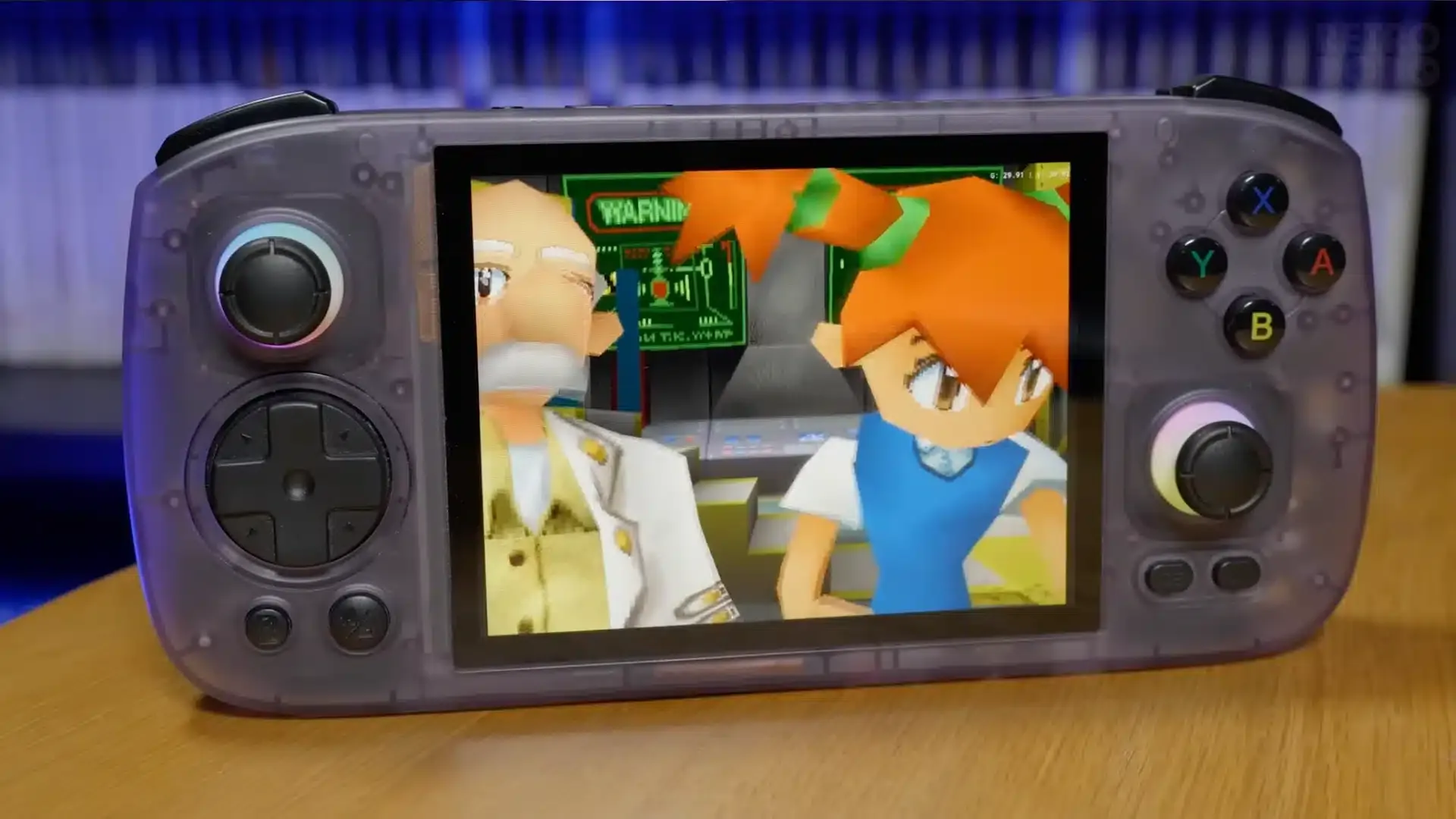
I’m not going to spend too long on the other inputs because they’re all kinda what you’d expect, the face buttons are nice and tight with plenty of travel to them which makes them satisfying to press and the triggers are analogue which is important for GameCube emulation and the shoulder buttons have a nice click to them which I actually quite like but it could be an issue if you’re playing at night and trying to keep the noise down.
Some recent Anbernic devices have had issues with light bleed on their screens, however, I’m happy to report that with my RG 406H, this isn’t present at all and in fact I’m very impressed with the display. It’s bright enough to use in sunny conditions, the colours are accurate and because it’s 720p everything looks really smooth on the 4 inch display. You don’t really need a higher resolution than this on a screen of this size.
But overall, yeah this is actually quite an impressive device in terms of what it feels like to hold and use. But now let’s talk about the setup process and what it can actually play.
Setting Up & Game Testing

The setting up process here was actually really easy. Once you turn the device on and do the initial signing in, you’re greeted with basically every emulator you’re going to need and even a couple of streaming apps pre-installed.
Normally I would uninstall these and re-install the apps I know I actually want so that they’re definitely the latest versions, but this time I decided to just use the device as it comes and see what the performance is like out of the box with the emulators Anbernic provide. You could obviously tinker around with this stuff and really customise it to suit your needs with patched emulators and even some fancy frontends, but I’m interested to see what the experience is like for someone literally just taking this out of the box and getting on with gaming.
Starting with early pre-fifth generation console emulation, everything here is going to run flawlessly and because we’ve got a 720p screen, we can even take advantage of upscaling too which will make these games look extra crispy while maintaining rock solid performance. So some examples of consoles that will work great we’ve got the NES, SNES, Game Boy, Mega Drive and anything similar.
Going up to the fifth generation systems, PS1 and N64 games can run at a 3x upscale absolutely perfectly and because of the 4:3 screen we’ve got no black bars on the sides of the screen which some people might not like on 16:9 handhelds and because we have the analogue stick placement in the primary top left position of the device rather than the D-pad, it really feels like the focus of the RG 406H is on this era of games and newer because this is where analogue stick controls became standardised.
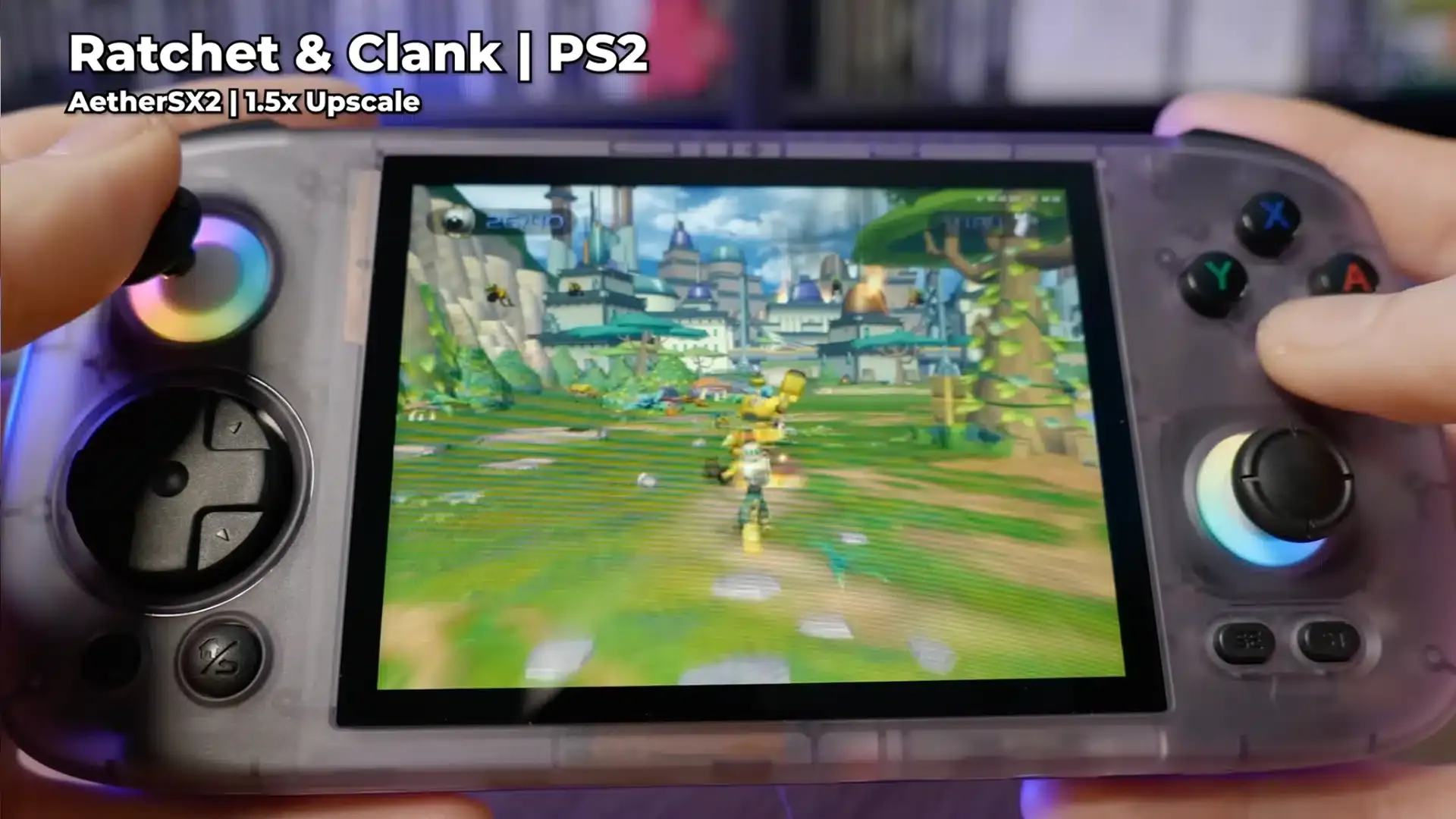
So speaking of newer generations, moving up to the sixth generation of consoles is where this handheld reaches its limit. Some higher end PS2 games like Ratchet & Clank actually ran quite well even at a 1.5x upscale, dropping frames every now and then in particularly intense sections, but remaining highly playable. An example of a game which struggled a little bit even at a native resolution was Jak and Daxter which dropped frames to the low 50s quite frequently, however a workaround for this would be to use a PAL version of the ROM which natively runs at 50fps so it would be able to run at full speed a lot more consistently.
I also tried out some lighter weight games like Tony Hawk’s Pro Skater 3 and Grand Theft Auto III and these ran pretty much perfectly, so I would say that if you’re willing to tinker a little bit, you can get most of the PS2 library running in a playable state. If you wanted to boost performance even more you could also check out the NetherSX2 app which is basically a new version of AetherSX2 which is being continuously updated. I’m not sure why AetherSX2 is still the standard pre-installed PS2 emulator on these devices, but hey, to be fair it does still work really well.
GameCube emulation is similarly impressive. Games like Mario Kart: Double Dash!! and Super Mario Sunshine ran at a 2x upscale perfectly and because of the analogue triggers you can fully take advantage of any pressure sensitive inputs too. Like other devices sharing this level of power though, demanding games like F-Zero GX will be practically unplayable here even at a native resolution and don’t run anywhere near the frame rate they should.
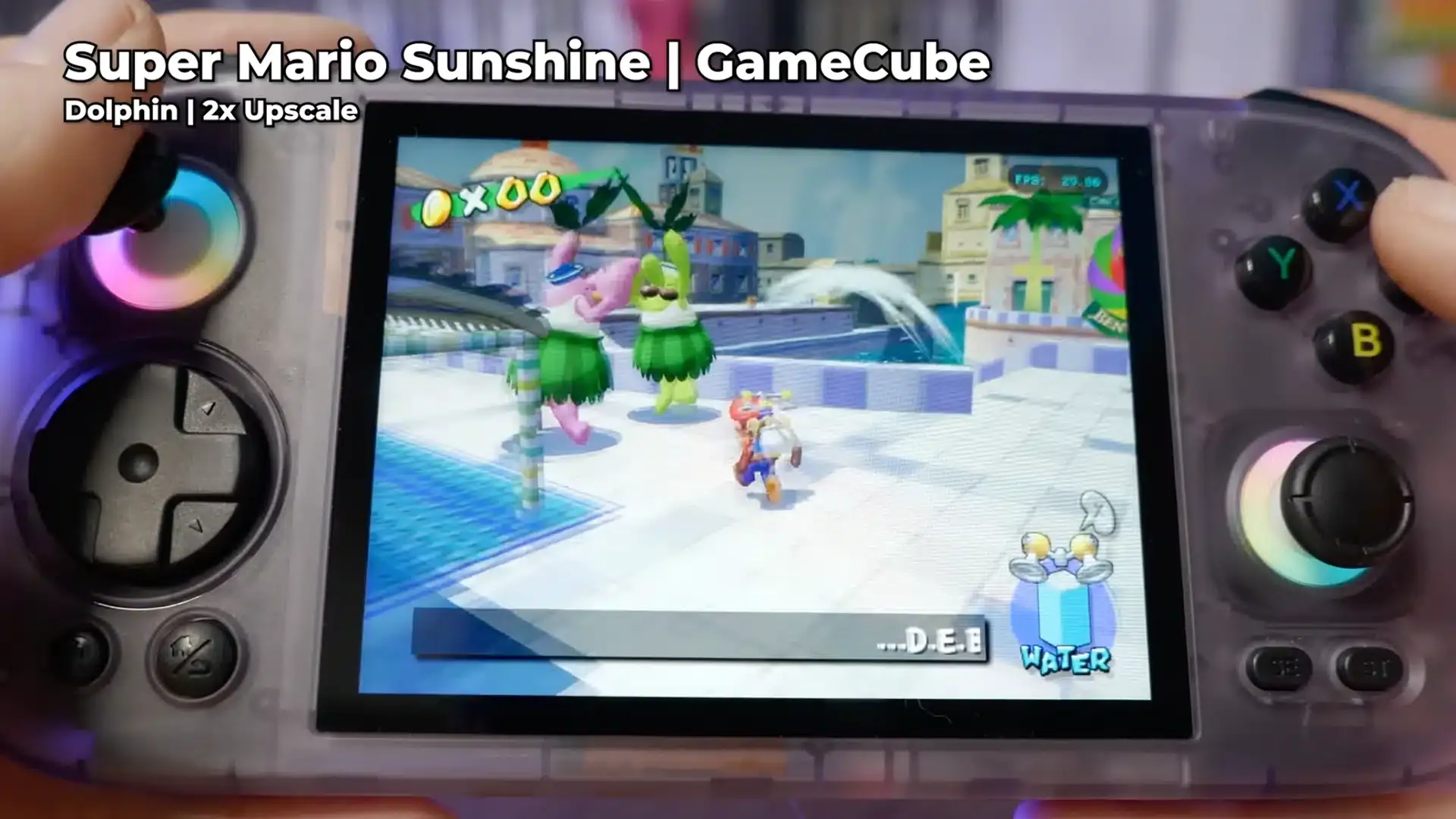
My conclusion here is that most PS2 and GameCube games will be playable but some will require extra work to get running at full speed while other extremely demanding games won’t be playable here at all. However the vast majority of games should be running at full speed with only minor issues, if any, so I would say this is capable of PS2 and GameCube emulation in general.
Moving onto other systems is where things get a little bit complicated. For any widescreen systems like the PSP or Switch, I wouldn’t really recommend this device purely because it’s a 4:3 screen which means everything is going to be letterboxed. Because the screen is only 4 inches, this cropping effectively reduces the screen real estate even more and I just don’t think it’s all that playable.
Similarly, if you’re wanting to play dual screen content from the DS or 3DS, I wouldn’t really go for this device because there’s no comfortable way to display two screens side by side here. You can play any games which only really rely on a single screen though and get great performance, but this is kind of like a little bonus than something you’re regularly going to be taking advantage of on a device like this.
So, in general I would say that game performance here is about what you’d expect. Anything up to fifth gen stuff is going to be flawless even when it’s upscaled to 720p but going beyond that and entering the PS2 and GameCube era is where you’ll need to start tinkering or certain very demanding games become completely unplayable. For 90% of these systems libraries though, you’re going to be good to go.
Price & Comparisons

When deciding which of these mid tier devices you want to get, it’s probably going to come down to price and how big the ratio of power to cost is. The Anbernic RG 406H is $167.99 which is cheaper than other similar handhelds such as the Retroid Pocket MINI which is $199.00 and has very comparable specs and pretty much the same form factor. In this situation it’s basically a no-brainer to go for the RG 406H unless you really want the D-pad to be in the top left instead of the analogue stick and you really want an AMOLED screen, although it is smaller than the RG 406H’s so even in that area it’s not better in every way.
The thing is though, is that it’s only around a $50 difference between the RG 406H and the Retroid Pocket 5 which is $219.00 but offers a 16:9 display with a beautiful 1080p AMOLED screen and is quite significantly more powerful with better specs in every area.

So really, with only a $50 difference in price (not taking into account shipping costs), why would you go for the RG 406H over the Retroid Pocket 5? The only truly valid reason is if you aren’t bothered about PS2 or GameCube emulation at all and you’re only wanting to play games from the fifth generation or before, in that case, the RG 406H has you completely covered and you can save $50 because you don’t need a 16:9 screen or the additional boost in power.
But for most people I would imagine that the main appeal of this tier of devices is the PS2 and GameCube capabilities, so the RG 406H is in this weird space where I’m not entirely sure who it’s for, even though it is a great little device that excels in many areas that other cheaper handhelds struggle with.

It’s comfortable to hold for extended play sessions, the screen is reasonably sized while maintaining a smallish form factor, the analogue sticks are some of the best I’ve ever used in this price range, all of the buttons are great and it just feels nice in the hands. Of course the game performance is also very good even with GameCube and PS2 only struggling with demanding titles and it comes pre-loaded with lots of emulation software so that novices can get stuck in with relative ease.
- A fairly versatile device capable of upscaling fifth gen content and playing some PS2/GameCube games.
- Very comfortable even after long play sessions.
- The analogue sticks are some of the best on a device in this price range.
- A little bit underpowered compared to devices in a similar price range.
- Thickness makes it slightly less pocketable than other handhelds.
- Visual design doesn’t look very attractive.






