One of the categories of handheld emulation devices that appeal most to me are the ones that focus entirely on mimicking a single console. Anbernic have actually been on a bit of a roll with this recently with the RG ARC designed to look and feel like a Sega Mega Drive or Sega Saturn controller and the RG35XX SP being a replica of the Game Boy Advance SP, complete with it's iconic clamshell design.
Their latest console though, is this; the ANBERNIC RG34XX and as you can immediately see, it's pretty much a 1:1 recreation of the original model Game Boy Advance.
So, how does this improve on the original Nintendo hardware and is it worth considering over other similarly powered handhelds?
ANBERNIC RG34XX Specifications
- 3.4" IPS Display (720 x480)
- 1.5GHz H700 quad-core ARM Cortex-A53 CPU
- Dual-core G31 GPU
- LPDDR4 1GB RAM
- LinuxOS
- 2.4/5G WIFI
- Bluetooth 4.2
- 3500mAH Battery
Comparing It To The Original
For my comparisons of the 34XX with the original GBA, I'm actually going to have to use my modded consoles because I no longer have an unaltered system in my collection. In terms of the size though this doesn't really affect too much, so lets start there. As you can see, the 34XX is literally the exact same dimensions as the original hardware, so if you're looking for something that looks like an authentic GBA but without the need for official cartridges, this could be the perfect alternative.
There are a few key differences though, like the power switch being replaced with a standard button and the top of the device being fairly significantly altered. First off, there's no cartridge slot here, with it being replaced with two micro SD card ports, one storing the OS and the other for expanding the storage of the device. There's also L2 and R2 buttons which give the device the capability to play games outside of the Game Boy ecosystem, but we'll look at that in a bit more detail later.
Instead of the link cable port featured on the original hardware we've got a menu button to access emulator settings, a mini HDMI output to connect it to an external display, a USB-C port for charging and a reset button to completely restart the device if it crashes or something.

The back of the device is extremely similar to the original GBA too, just having a battery pack but obviously the 34XX's battery is screwed in securely because it's rechargeable so you don't really need access to it.
The front is again, extremely similar to original hardware but features two additional face buttons which like the added L2 and R2 bumpers just give the device a little bit more versatility with what it can do.
It's a really nice touch to make the two extra buttons the same colour as the shell though because at first glance you don't even notice them which makes it appear more like an authentic GBA as opposed to a weird knock off console.
I have to give Anbernic a lot of credit here, the RG34XX not only looks like a GBA but it feels absolutely spot on to the original console too. The back buttons, d-pad, face buttons, everything is identical. The only minor difference which catches my muscle memory off guard is when you go to change the volume.
While it does use the same wheel style input, the 34XX's doesn't rotate all the way around and you just hold it off to the side to increase or decrease the audio.
This isn't really a big deal though and it could even be argued that this feels better than the original volume control did, but it is a little difference I wanted to point out.
The Display

The screen of the original GBA was 2.9 inches and it had a resolution of 240 x 160 which honestly is ridiculously small and it also didn't feature any kind of backlight which pretty much makes the original GBA unplayable by today's standards, hence why I've modded all of mine to have bright 3 inch IPS displays instead.
Even with these modded displays though, the RG34XX's display is better in every way, featuring a 3.4 inch IPS display and a resolution of 720 x 480 which allows for a perfect 3x integer upscale of GBA games which means that the pixels are always perfectly balanced and it just looks stunning.
The only real reason to choose to play GBA games on original or modded hardware as opposed to this is if you want to use original cartridges instead of emulation or if you really want access to the Link Cable functionality.

Of course another option would be the Analogue Pocket but that costs $220 whereas the RG34XX costs $70, that's a $150 difference and it can even be argued that the RG34XX is better for GBA games specifically because the Analogue Pocket has an aspect ratio of 10:9 which is perfect for original Game Boy stuff but means that GBA content is letterboxed and the screen is effectively reduced to 3.1 inches which is smaller than the RG34XXs 3.4 inch screen.
Basically, my point here is that even putting the RG34XX in direct competition with original hardware, modded hardware or even much more premium hardware, there's a lot of ways that this is better which makes it seriously amazing value.
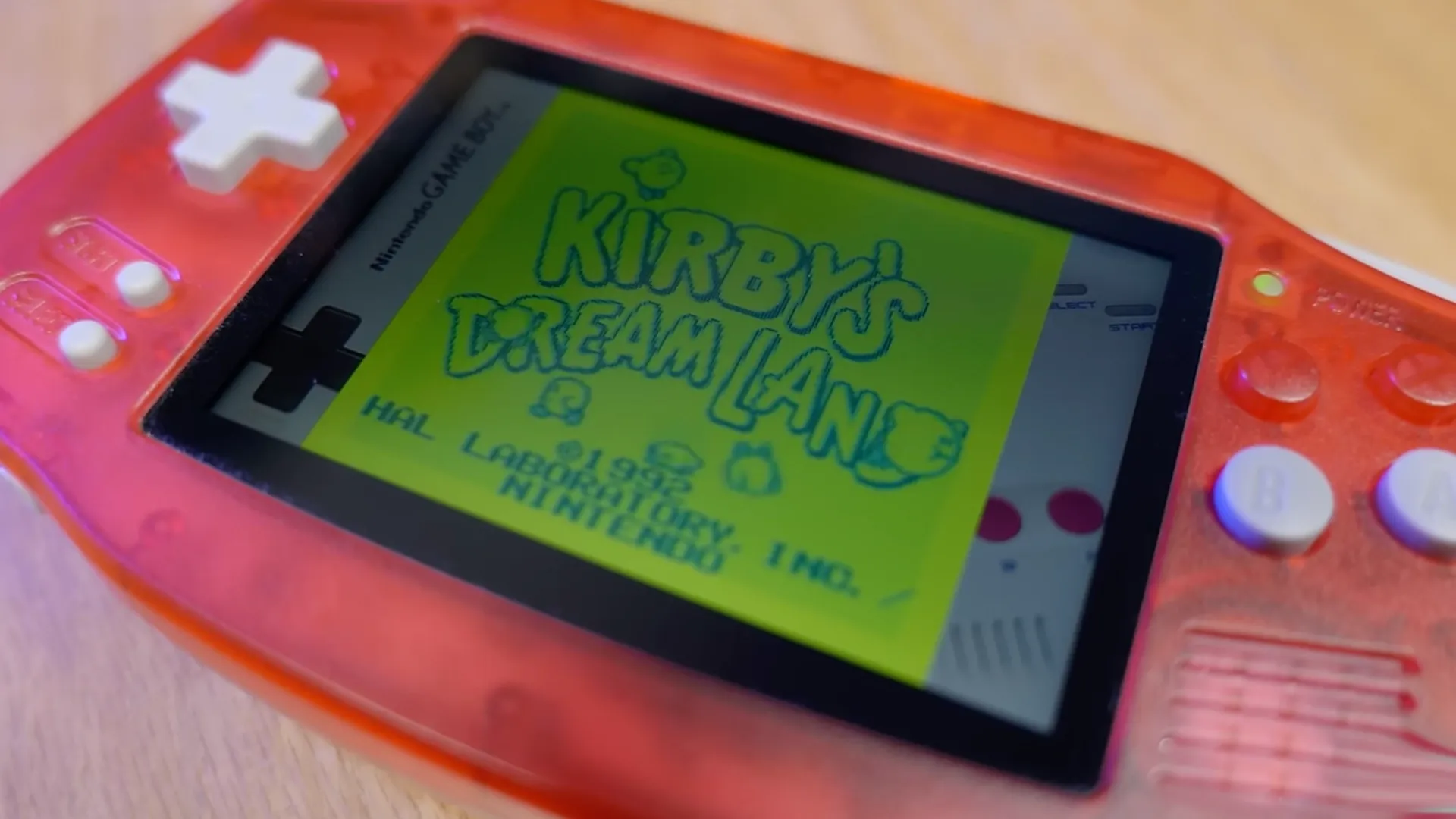
In terms of pure specs, we've got something which is considerably less powerful than a lot of other devices on the market. But considering that the focus is clearly on GBA games, it's more than capable enough to emulate that system perfectly even with that 3x upscale.
So we've got a H700 Quad-Core ARM Cortex-A53 CPU, a Dual-Core G31 MP2 GPU and 1GB of RAM. It uses Linux as its operating system, has a 3500mAH battery and has Bluetooth and Wi-Fi capabilities which increase it's use cases even more because that means you could connect it to an external display and use wireless controllers to basically turn this into a portable console. Realistically you'd probably never take advantage of this but hey, I appreciate the option.
The User Interface/Experience

I think the decision to use Linux as opposed to Android was the perfect choice here. It basically means that its a much more pick up and play console than some others and doesn't really need much tinkering to get working at all. After you've transferred your games across it should automatically pick them up on the main interface and you can just get started with playing.
The two main options you're going to see when you boot the device up are 'Game Rooms' and 'RA Game'. These functionally do the exact same thing, showing you a list of all of the consoles available to play on the device and then all of the games for that specific console. The difference is that 'Game Rooms' only gives you a basic set of emulation options to customise the video filters, create save states and all that good stuff whereas by entering 'RA Game' this runs content directly through the Retro Arch interface which gives you way more customisation options.
Rather handily, the RG34XX automatically applies certain settings to all of the consoles available to you which for a newcomer is extremely appealing because you don't really need to change anything.

So when you boot up a game with a 4:3 aspect ratio or something that's more narrow than the native 3:2 display, you're going to get some nice bezels and certain consoles like the original Game Boy will have shaders and filters applied to make it replicate the original console more closely.
Personally though, I like to turn all of this off, but that's super easy to do by just pressing the menu button on the top of the device, then going to 'Shaders' and turning them off, then I go to 'On-Screen Overlay' and turn that off to disable the bezels. Then you've got a much more minimal appearance. Nice.
I really don't have anything negative to say here. I suppose if we were being extremely nitpicky then it would be nice to have some kind of initial setup process built in which lets you decide what video filters and bezels you want to have for each console so that it's even easier for newcomers to customise their settings. But to be fair even much more expensive handhelds don't do this, so I wouldn't really expect to see something like that here.
Emulation Performance

I actually think that talking about this as just a GBA emulation device is maybe doing it a slight dis-service. Because of the GBAs form factor basically being an SNES controller with a screen in the middle, the 34XX is also perfect for NES and SNES games. NES content can be upscaled perfectly by 2x and because it has such an awesome d-pad playing these games just feels amazing.
SNES stuff doesn't integer upscale quite as well, with a full upscale being 2.1x utilising 2.9 inches of the screen while an integer upscale reduces the screen to 2.7 inches at a perfect 2x upscale, so you kinda need to choose whether you want perfectly balanced pixels or a slightly bigger display in this situation.
However, the actual feel of the games here is great thanks to the additional two face buttons at your disposal which aren't featured on the original GBA hardware.
There's loads of other consoles that can be emulated perfectly here too, like Atari 2600 and the Sega Mega Drive but potentially more impressively even PS1 games run great here too and even have a perfect 2x integer upscale.

I was thinking that it might start struggling here but impressively, even more demanding titles like Crash Team Racing ran flawlessly and it felt strangely natural playing these games with a GBA form factor.
Because of the additional L2 and R2 buttons, 99% of the PS1 library will be playable here, however because of the lack of analogue sticks you are losing out on any games that support these and games like Ape Escape which require the analogue sticks are effectively unplayable on this device.
That brings me onto N64 and Dreamcast games. Now, while these games are technically playable on this device, because of the aforementioned lack of an analogue stick, I personally would never play these games on this device because these consoles were built from the ground up with analogue controls in mind, so playing them with a d-pad just feels icky.
I also found that a little bit more tinkering in the Retro Arch settings was necessary to get things running well here, in terms of rebinding controls and changing some of the more advanced core settings, so I probably would say that the PS1 is where this device peaks, but hey that's a damn good place to peak if you ask me! Plus in terms of pure performance, N64 and Dreamcast did hold up really well so if you can get over the lack of an analogue stick then you'll be good to go!
Overall Opinion

So, what we've got here is a GBA clone which not only plays GBA stuff better than the original or even modded hardware can, but it's also far more versatile thanks to it's great performance with other systems too. What's not to love?
There's barely anything to complain about here really. I suppose the main thing is that some people might say that it's a shame its not a bit more powerful but the thing is, it doesn't really need more power because its main focus is to play GBA games in a form factor which feels identical to the original hardware while making some minimal tweaks to allow for some slightly more demanding games too. This additional functionality with other consoles seems more like a bonus though because it's clear that the reason you're going to want this is because of how great of a GBA emulator specifically it is.
Any fan of the GBA should give this device a go, it feels like you're playing on original hardware but with a much nicer screen that really breathes new life into whatever you're playing. If you were planning on going back and playing a game from this system, I would highly recommend playing through it on the RG34XX. It's pretty awesome!






