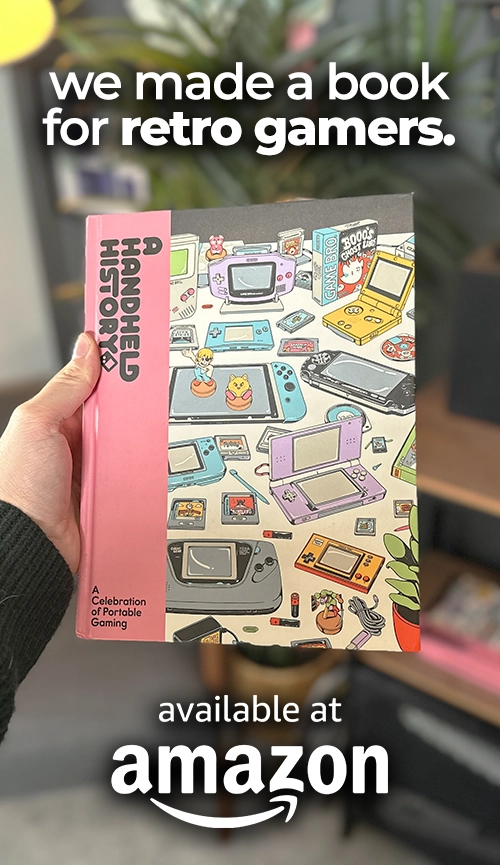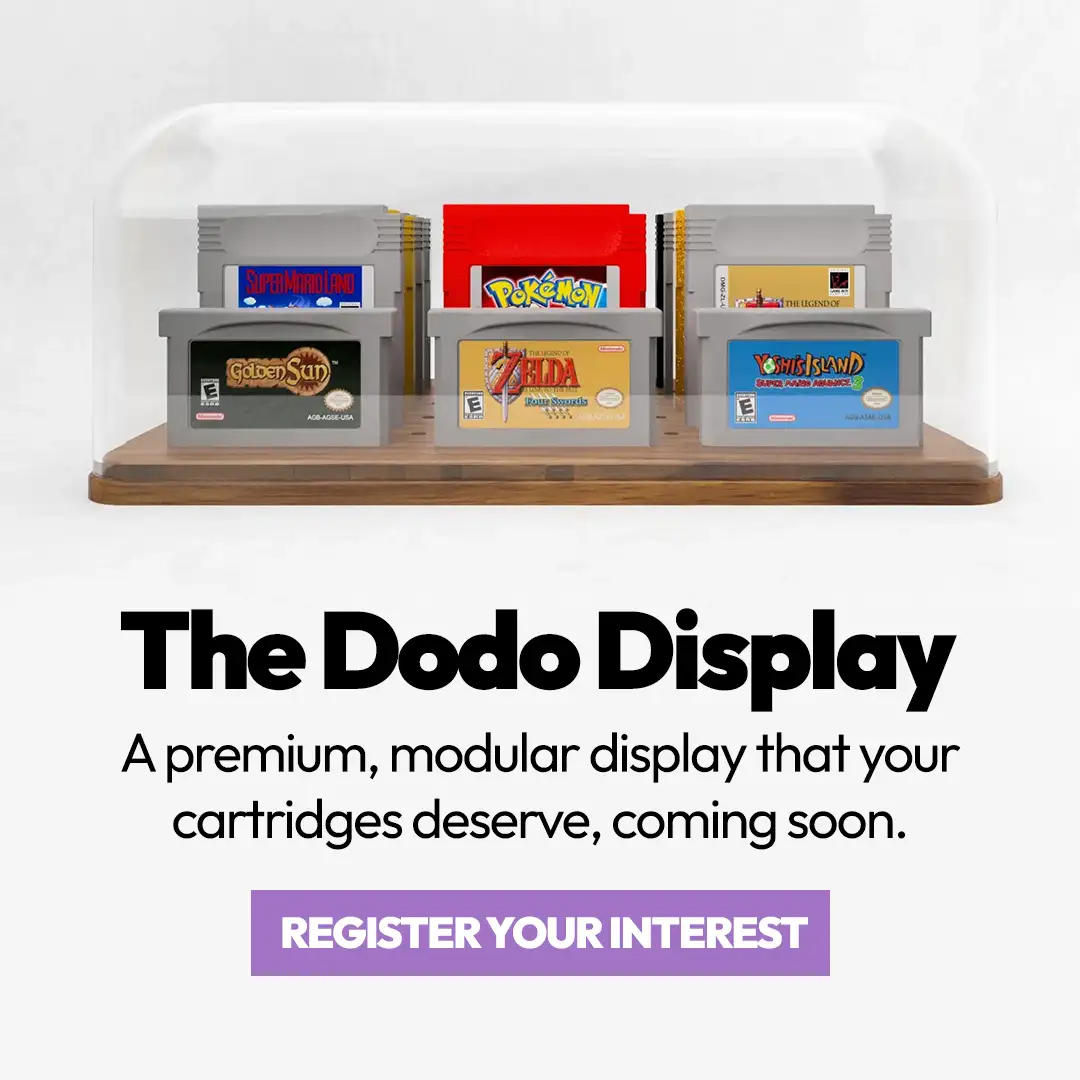Any fans of retro gaming are bound to remember the days of the memory cards.
These were pretty revolutionary at the time because they allowed you to save data from multiple games to a single device which made data management a lot easier, they were quite small which made them ideal for taking over to a friend’s house to continue your progress together and best of all, unlike with most cartridge based systems, the memory card didn’t use an internal battery to store data, meaning that it’s a much safer way of storing your saves for the long haul.
I think we’ve all heard of people losing their Pokemon save data because of the battery inside of Game Boy cartridges running out after all this time, but the memory card doesn’t have this issue.
Some versions of the memory card were fancier than others, with the most ambitious probably being the Dreamcast VMU.
This featured a whole screen on it which sometimes simply displayed a nice little animation that tied into whatever game you were playing, but sometimes it actually acted as a proper second screen experience, with games like Resident Evil: Code Veronica using it to display your current health, a feature which was lost in every subsequent release of the game.
You could even use the VMU when you were away from the Dreamcast itself and play mini-games which were transferred onto it from certain titles.
The most iconic memory cards have to be the PlayStation ones though. With the insane number of sales both the PS1 and PS2 had, everybody and their Mums would have had a few of these lying around. I probably had more than the next person because for a little while I thought you needed an individual memory card for each game you played, don’t judge me though, I was about six years old at the time….
Table of Contents
A Modern Day Memory Card For Playstation
Now though, a company called 8BitMods have taken it upon themselves to combine new storage technology with the PlayStation memory cards of the past and have created the MemCard PRO2. So what exactly is this and how does it work?
8BitMods were kind enough to send us a couple of their MemCard PRO2 units for review and I have to say, I’m particularly happy that I discovered these, because I’ve been wanting something like this for quite a long time.

It’s always slightly irritated me how you can’t use a single memory card for both PS1 and PS2 save files, this is probably down to the way that they save and load data making it difficult to have this level of backwards compatibility and to be honest I am aware that this is only a minor annoyance considering that you can just plug in a PS1 memory card into the PS2 and it’ll work just fine, but even so, I can’t be alone in being irked by this.
Another issue with the memory cards of old is that they didn’t actually have all that much storage available on them. PS1 memory cards were only 128kB in size, which means that they could only save data for around 15 games and some games needed more storage which would reduce that number even further.
PS2 memory cards were a lot better in this area being 8MB in size and allowing you to save data for approximately 30 games, but this number could be dramatically increased or decreased depending on the games you were saving.
What Does The MemCard Pro2 Actually Do?
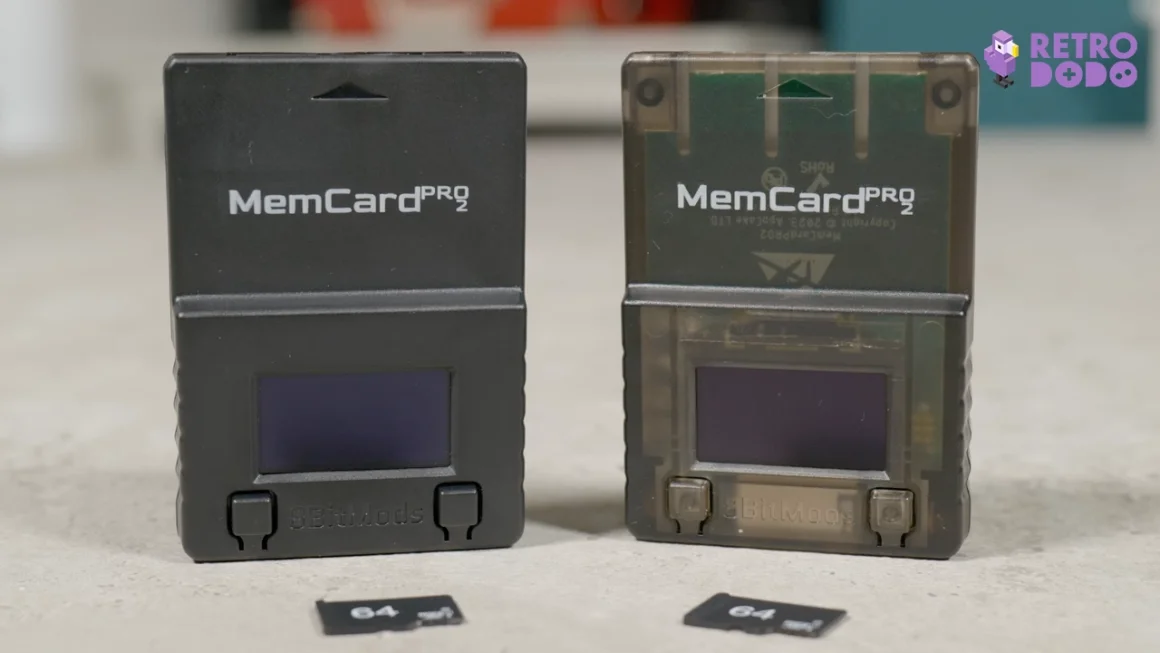
It’s a PlayStation memory card that you insert a Micro SD card inside of which can give it up to 2TB of storage. Effectively it’s a Micro SD card to memory card converter, but boiling it down to that isn’t really doing it any justice.
The way that this works is that for each 1GB of data you insert, it creates 128 virtual PS2 memory cards or alternatively 8192 virtual PS1 memory cards. Even if you just inserted a 2GB Micro SD, it’s unlikely that you’ll ever run out of storage in a lifetime, so if you now picture having 2TB of storage it’s practically infinite saving potential.
Before we get saving though, let’s have a quick look at the setting up process, because it turns out that it wasn’t quite as straightforward as plugging in a Micro SD and saying Bob’s your uncle.
The Setup

Luckily, you are provided with some really easy to understand instructions which you can access by scanning a QR code that comes with the memory card, or by going onto the 8BitMods website and downloading them from there.
The first thing to confirm is that the Micro SD you’re using is at least a class 4 or above. This is easily identifiable by this tiny little number on the card which has a circle around it. Most modern cards will be class 10, but if you’re using older or extremely cheap ones, it might not be a good idea to rely on those for this.
Next you need to format your Micro SD to make sure that the memory card will actually be able to detect it. You can most likely just do this as you normally would through Windows but 8BitMods recommend a piece of software called SD Card Formatter, which worked perfectly.
Then by following the link in the digital instructions, you can download some firmware update files, slap them into the root folder of the Micro SD and then plug that sucker into the memory card before plugging it into the PS1 or PS2. It will automatically turn on and install those update files when you turn your console on.
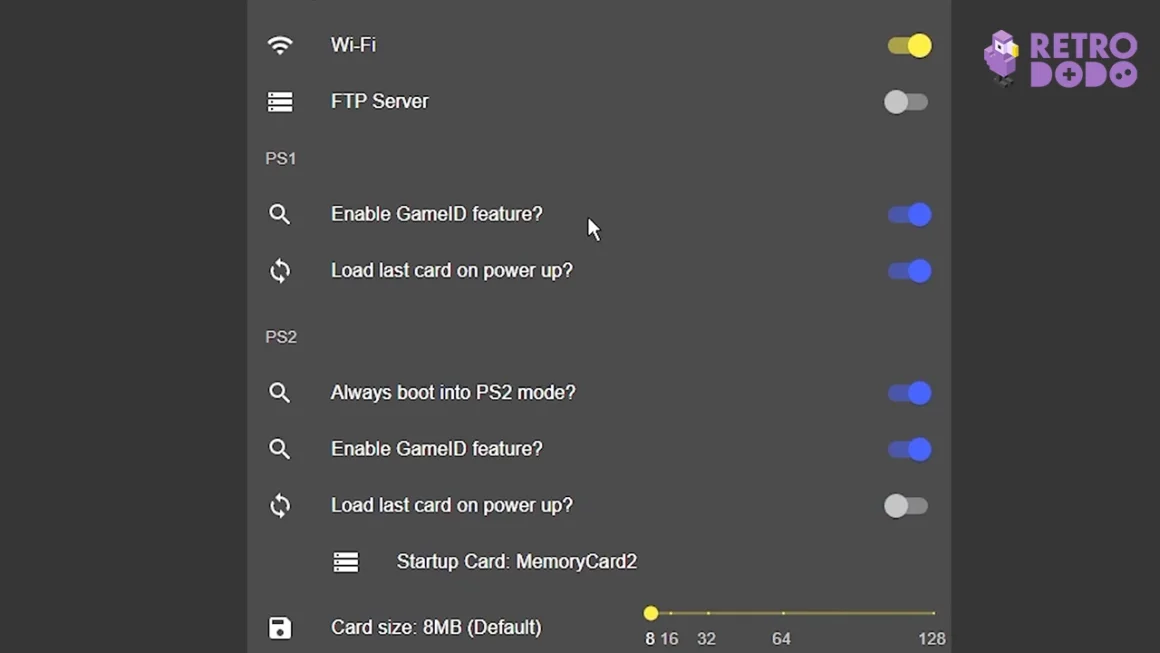
Now comes the trickier bit. The MemCard PRO2 can connect to the internet which is extremely useful for managing your save data. So you’ll need to hold the button on the left of the memory card, navigate to the Wi-Fi settings and create an access point which will be picked up by your PC or phone as an internet source.
Connect your device to that source using the password ‘mcpadmin’, go to your web browser and type ‘192.168.4.1’ and follow the basic instructions there. Hey presto, it’s connected to the internet.
Unplug the memory card and plug it back in. As it’s booting up, it’ll display an IP address, so quickly take a photo of this or write it down and go back to your PC. Type this IP address into your web browser and it’ll bring up the WebUI which is pretty important, so I would save this to your favourites for easy access.
By using the WebUI, you can update the memory card without needing to take the Micro SD card out, create and manage all of your virtual memory cards and access some advanced settings that you might want to configure to your preferences.
I created two sets of virtual memory cards for both the PS1 and PS2, one for backing up old save data from my official memory cards and another to simply save new data to and use it like any normal memory card, but you do whatever floats your boat. You can even name the cards and whatever name you give them will be displayed on the screen on the memory card, because yes, like with the Dreamcast VMU, the MemCard PRO2 has a built in screen.
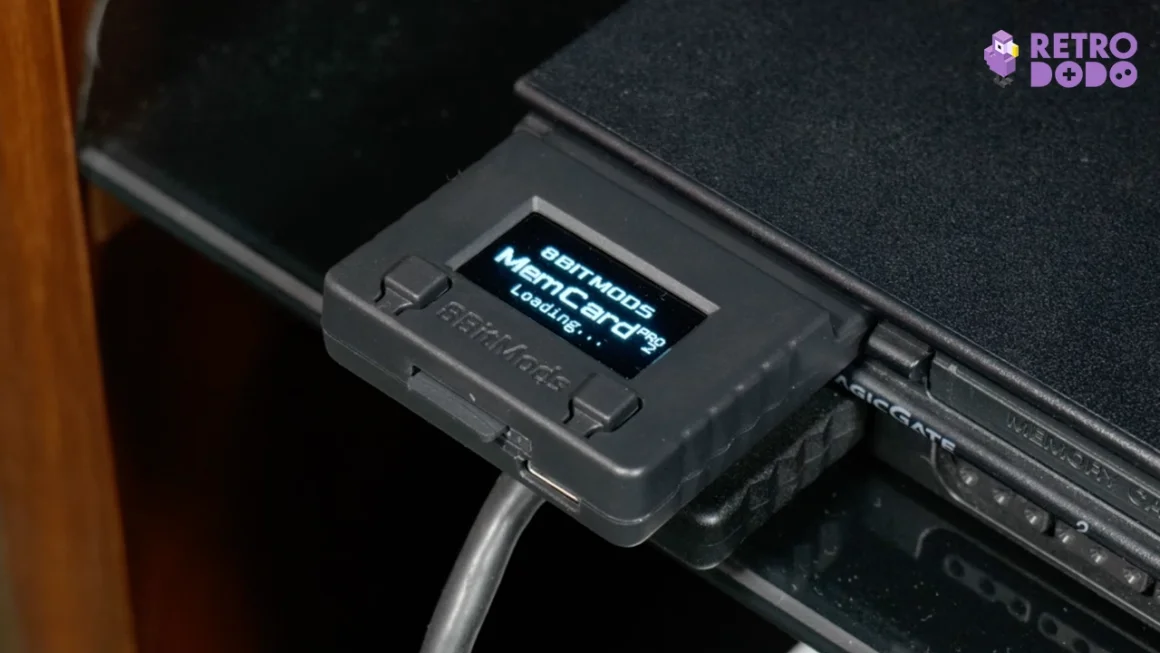
It’s nowhere near as crazy as the VMU, but it is pretty handy, because this gives you a super simple way of cycling through your virtual memory cards on the fly, without needing to have a PC or phone to hand.
Basically, tapping the left or right buttons on the memory card will cycle through eight virtual memory cards. If you want more than eight virtual cards, the easiest way of doing this is by creating new ones on the WebUI on a PC and after doing that you then hold the right button on the memory card to swap to the next set of eight cards.
If you want to swap to the PS1 virtual cards you have to hold the left button which brings up the main menu, press the left button again to cycle through the options and then press the right button on the setting which switches to PS1 and then it’s exactly the same situation as with the PS2 cards.
I feel like me explaining this is making it sound more complicated than it actually is, but trust me when you’re actually doing all of this for yourself in person, it’s really easy and super quick to navigate everything.
Extra Features
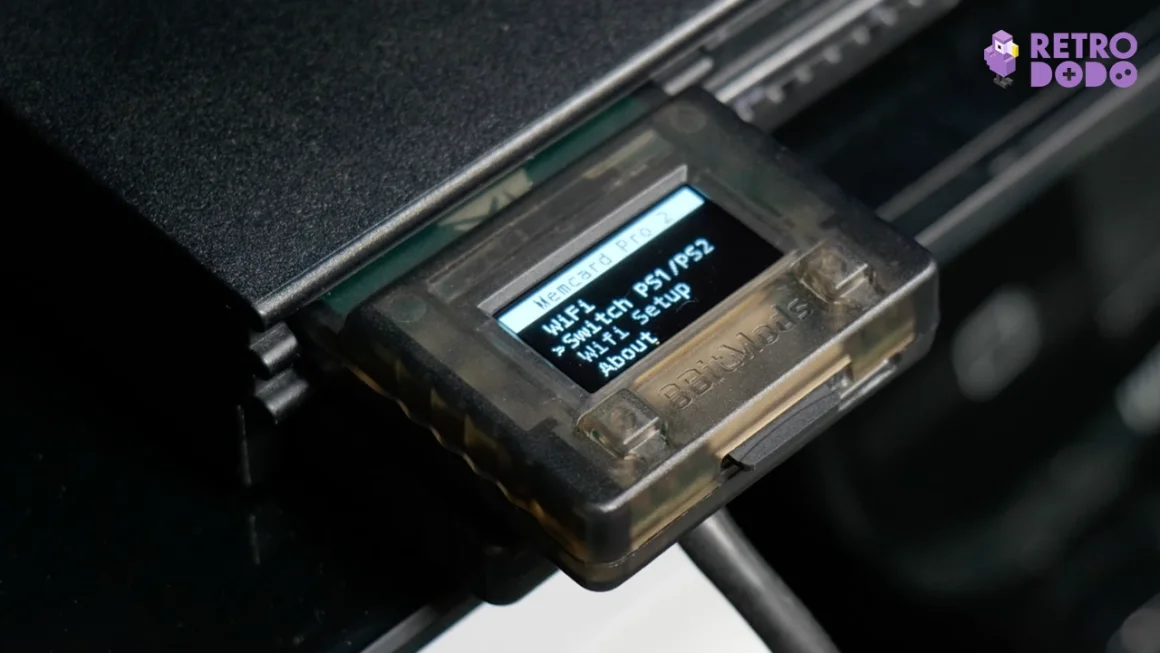
A nifty little feature of the MemCard PRO2 is that it will sometimes be able to automatically detect the game that’s being played and will create a memory card for that specific title and even display its name on the screen.
This would come in particularly handy if you had a modded PS2 with thousands of games on a hard drive because you wouldn’t need to remember which virtual memory card has a particular save on it because the MemCard PRO2 will just automatically switch over to the save file for the game you’re playing.
While this is an awesome feature and definitely has its use cases, I personally decided to turn this function off using the WebUI because I wanted to keep all of my save files contained to as few virtual cards as I could. With me having a physical collection of games, I don’t really need to utilise this auto detect feature and I would rather avoid creating entire virtual memory cards for singular games when it isn’t necessary.
It’s also worth pointing out that if you’re using completely unmodded hardware like me, not every game will be detected by the MemCard PRO2, which could end up making the auto-detect feature slightly unreliable and could result in losing track of where certain games are being saved to. Still, this is an awesome feature and I would say that it’s almost essential for a modded PS2 due to the sheer amount of save files you’ll be juggling.
How Does The MemCard PRO2 Work?

In terms of the way it works from there on out though, you’d probably expect this to just be a memory card with an absolute ton of storage that works with both PS1 and PS2. However the MemCard PRO2 has a few more features that might be of interest to you!
Something I was intrigued by is the ability to take the save files from this fancy new memory card and download them onto a PC through the WebUI. This is a really awesome way of backing up those important save files that you never want to lose access to.
A more interesting use-case for this though is that you can actually take those downloaded save files from the MemCard PRO2 and convert them into something that’s compatible with an emulator like PCSX2, effectively giving you cross saves between real hardware and whatever your emulation device of choice is.
Simply download the virtual memory card you want access to from the WebUI, change the name of the file from a .MC2 to .bin, insert it into the memory card folder created by your emulator of choice and mount it to one of the memory card slots and just launch the game and continue from where you left off.

There’s currently no way of reuploading that save file back onto the MemCard PRO2 from the WebUI, however you can simply take the Micro SD out of the memory card, rename the file extension back to .mc2, then drag and drop it across from a PC.
It is also worth pointing out that PlayStation save files are not region free, meaning that if you’re in a PAL region like me, you need to make sure that your game ROMs are the European versions, otherwise the save file from your console won’t be detected. But even with that slight caveat, how amazing is that!
If you’ve put dozens of hours into an RPG on real hardware and wanted to carry on playing on the Steam Deck, there’s now a way of fairly easily transferring your real save data over! I do wish that you didn’t need to mess about changing the file extension and that there was a more efficient method of uploading save games to the MemCard PRO2 from an emulator, but maybe this is something that could be added in the future.
Another additional feature of the MemCard PRO2 is that it has full on compatibility with PS3 consoles too.
By plugging a Micro USB cable into the memory card, holding the right button and then plugging the other end of the USB cable into the PS3, you’ll enter a secret menu where you can access PS3 mode and transfer your PS1 and PS2 saves over to the PS3 and vice versa.
This is an awesome feature because normally you’d need to have a completely separate memory card to USB converter, but here, the memory card is also the converter! Just bare in mind that obviously only certain early models of the PS3 are backwards compatible with PS2 games, so the mileage you get out of this feature will vary.
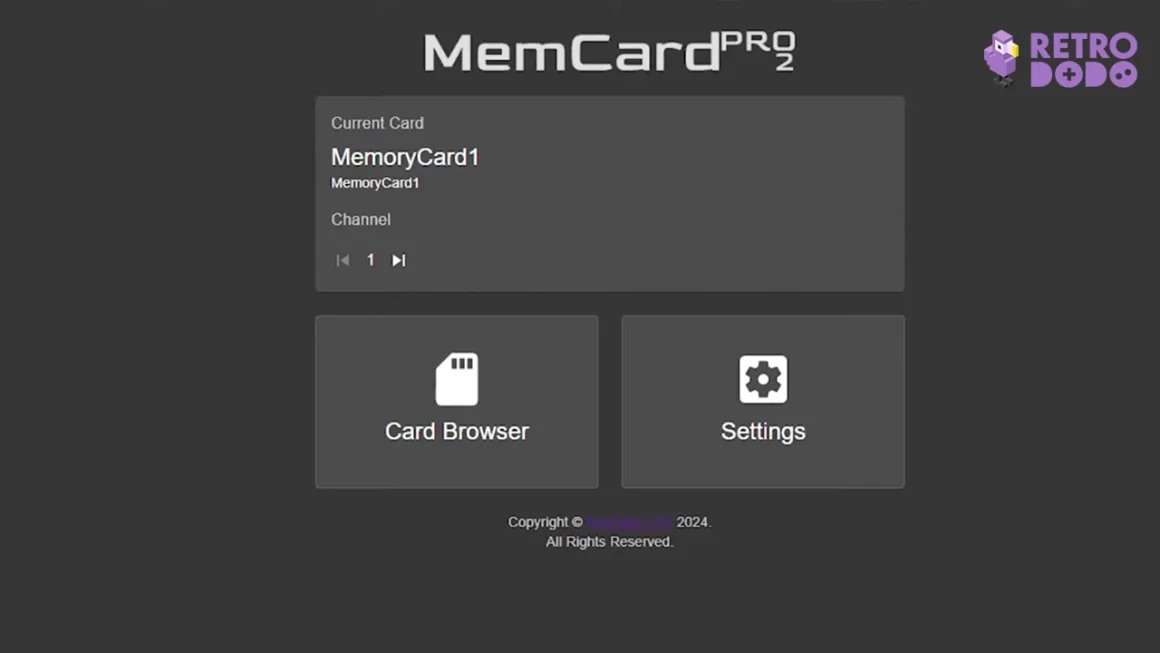
I do also quickly want to mention that because it’s fairly easy to transfer files from a PC to the memory card, this would be a very handy device if you were looking at soft modding your PS2.
Normally you’d need to either have an adapter to put a piece of software called Free McBoot onto a official memory card, or buy a memory card with it pre-installed, but with the MemCard PRO2, it’s a much more streamlined process. I’m not personally too interested in doing this, but I thought I would mention it because I know this would be quite useful for a lot of people.
And as if all of this wasn’t enough, 8BitMods are teasing that the MemCard PRO2 will be able to act as a wireless receiver for a mystery product they’ve got in development. The obvious implication here is that the memory card is going to be able to have a controller connect to it which means you no longer need an additional receiver to be plugged in. Is there anything this can’t do!?
Final Opinion

I’m giving the MemCard PRO2 9 dodos out of 10.
It’s an incredible piece of kit and is genuinely going to completely replace all of my old memory cards. I won’t need to be swapping cards in and out all of the time depending on if I want to play a PS1 or 2 game, the storage will never run out and I have an easy way of backing up any important save files too! It’s a modern solution for a piece of dated hardware that improves upon the original version in every way!
There’s really not much to complain about at all here. If I was nitpicking I could say that the initial setting up process with connecting it to the internet is a little bit overly complex, but the provided instructions do an amazing job of guiding you through step by step, so I don’t think this is too much of an issue.
I guess that it would be very slightly better to have some dedicated software for the MemCard PRO2 instead of using the WebUI, but again this is such a minor little thing that it’s hardly worth bringing up.
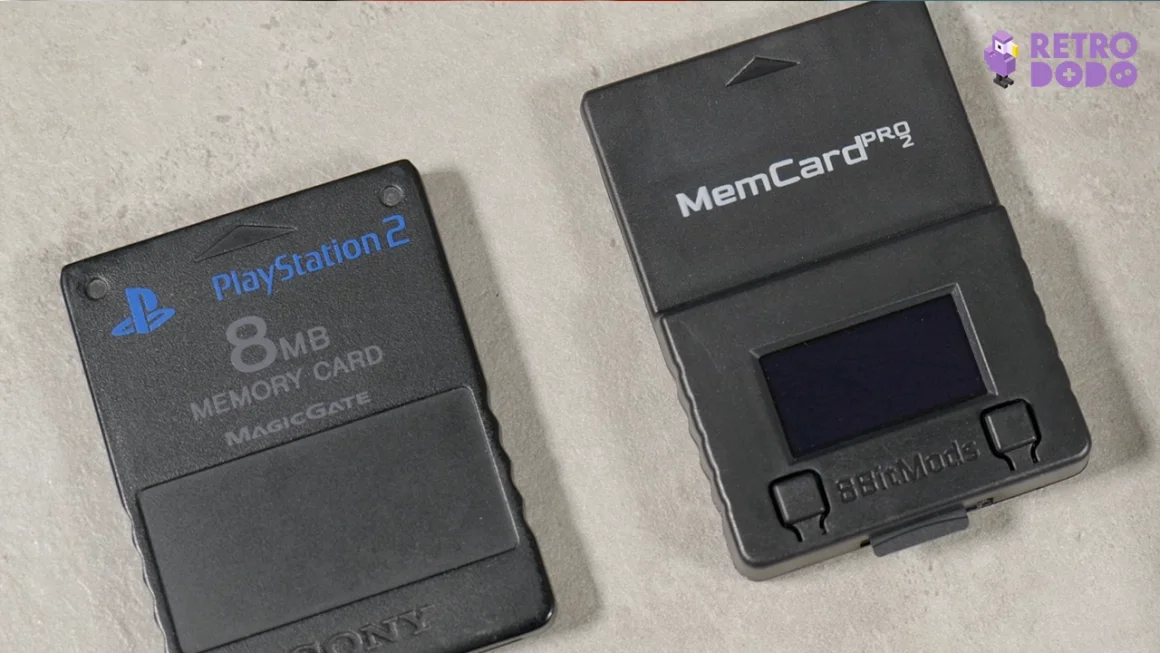
You could also make an argument that it’s a little bit expensive. They currently cost £39.98 which is approximately $50 and for that price you’re not getting a Micro SD card with it, so you’ll need to buy one of those separately or use one that you already have lying around.
Personally though, I think this cost is justified considering that it’s literally the only memory card you’ll ever need for any PlayStation system ever again and some of the additional features are amazing.
Also, while there are much cheaper alternatives out there, the quality of these products might not be the best and I personally wouldn’t trust them to work forever, so if you want to be sure that your save data isn’t going to become corrupted or inaccessible, I would pay that little bit extra for that added security you get with the MemCard PRO2.
Plus, you’d normally need to buy two separate memory cards for both PS1 and PS2 games, whereas here, it’s all in one!