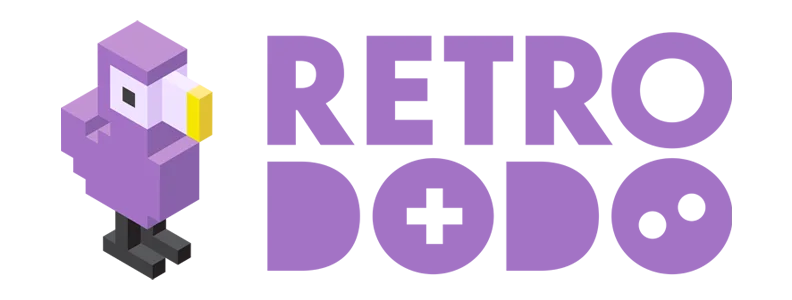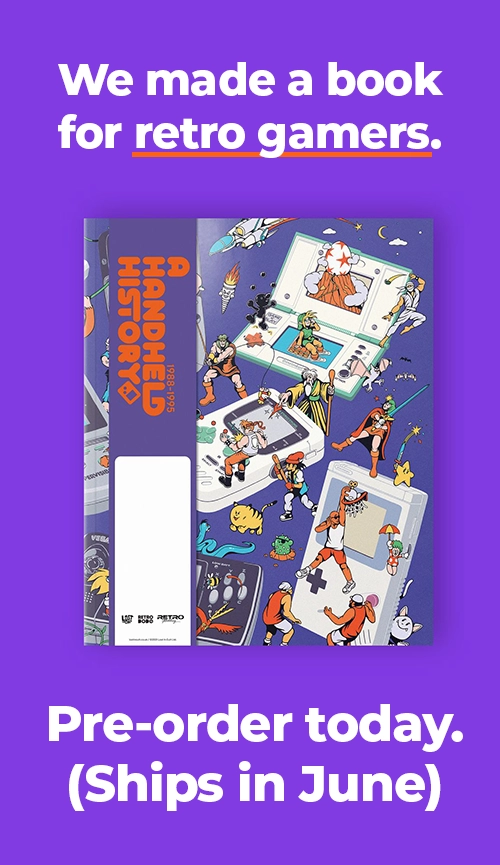ANBERNIC’s latest handheld is here, and this one is already turning a lot of heads, probably because it’s ANBERNIC’s first shot at a clamshell handheld and it’s designed to closely resemble the classic Game Boy Advance SP emulating consoles such as NES, SNES, Mega Drive, Game Boy, PS1, N64, Dreamcast and some PSP games all for just $60…
Typically ANBERNIC’s handhelds are hit and miss, their strategy is to spray and pray their products into the market and hope one sticks, lucky for them, this one has. So let’s take you through the good, the bad and the ugly, because this thing certainly isn’t perfect in areas.
This could be ANBERNIC’s best handheld of the year, coming in at just $65, great N64 and Dreamcast performance alongside a pocket friendly clamshell design that features a bright crispy screen. I am impressed!
Table of Contents
ANBERNIC RG35XX Specifications

- 1.5GHz Allwinner H700 CPU
- Mali-G31 GPU
- 1GB of RAM
- 3.5″ IPS Display (640 x 480)
- 3300MAH Battery
- WiFi & Bluetooth
Design & Build Quality
This resembles the Game Boy Advance SP in many ways, and if you compare size and buttons, it’s close to identical. Although the RG35XXSP is slightly bigger both in thickness and weight.
The shell is made with a high quality plastic that makes the handheld feel sturdy, the hinge itself is notably strong, much stronger than the GoRetroid’s Pocket Flip hinge which actually bent with light force. I am comfortable that the hinge on the RG35XXSP will stand up to most casual use and because it can go back 180 degrees it sits on the back shell, making it even harder to snap.
The clamshell also shuts to a close with some small magnets too, and when in game it will actually put the handheld to sleep which is quite a useful feature but after testing I did notice it only seems to wake when you open it up quickly, when doing it slowly it seems to still think it’s shut, so I found myself having to shut it and open it quickly to get it to to wake at times, I think it reads the current through the magnets which explains why if done slowly it just doesn’t think you’ve opened it.
Around the sides you’ll find your sd card slots, a headphone jack which is perfectly placed, a on/off button, a reset button, battery LED indicators which are similar to the SP’s.
There’s also the USB-C port and a mini-hdmi port, this HDMI port does work, and because this has bluetooth capabilities it was quite simple to hook it up to my display, sync up a controller and play my retro games on a larger TV. This isn’t the way I typically play, but I know some of you like this feature for occasional use, and I can confirm it works.
On the back you will find the iddy biddy shoulder buttons, which again resemble the SP’s; they’re comfortable and are nicely located, even if they do make a lot of noise when rattling the device. I did find myself having some small issues with the R2/L2 buttons, to get them to send a signal I had to press them quite firmly, unnaturally firmly in fact, and when I jumped into the settings it confirmed my findings and wouldn’t hit the contacts when pressed lightly. It’s not the biggest issue in the world as I rarely use these buttons with the games I play on here, but it still is an issue nonetheless and should have been seen through quality checks.
Opening the device up you’ll be greeted with the beautiful 3.5” IPS display that has a resolution of 640 x 480 (the same screen featured in the RG35XX 2024). This screen has a wide range of brightness and great viewing angles too, it’s a common display for ANBERNIC devices but nonetheless a great one with very little complaints, and very little bezels for that matter!

If you have a transparent version of this handheld you can actually take off the back shell of the screen to add your own subtle graphics behind the shell. It’s pretty easy to do and I added a small Retro Dodo sticker to mine to jazz it up a little.
The DPAD has tried to stay as close to the GBA SP as possible and although it’s pretty good, has nice travel to it and feels sturdy, I do miss ANBERNIC’s classic, chunky DPAD, but I understand why they didn’t add it.
The action buttons are high quality, sit quite high out of the shell and have a medium amount of travel to them, impact is soft, responsive and greeted with a light click, they’re superb and I am happy they didn’t choose glossy material on these!
Start/select, menu, reset, on/off and volume buttons are clicky and sit close to the rubber conductors. No complaints really!
The Operating System

When you turn on the device you will be greeted with ANBERNIC’s very basic OS. They are starting to make minor changes on this with every new handheld, so it’s good to see them moving in the right direction. It’s super simple to understand, and your games will feature nice artwork above their names, alongside quick access to the settings should you want to connect.
Because the device is only $65 there’s not much to complain about in terms of OS, a child could understand it, the only minor issue I had was the fact that it’s pretty bland and I did notice that there were very little big Nintendo games pre-loaded on here such as Pokemon, Zelda or Super Mario which surprised me as they are typically on here, so maybe, just maybe ANBERNIC are getting a little worried with how aggressive Nintendo are being with their legal department recently?
Emulation Quality
Once you finally find your games, emulation can be quite varied across multiple platforms. For example your NES/SNES and Mega Drive games work incredibly well, as they should, and with the press of the menu button you can save, load, change settings and more which is nice and easy for newcomers.
I then tested Game Boy Color and to my surprise it barely worked, the overlay was somehow causing it a lot issues, it’s then that I realised that I wasn’t in RetroArch, instead the issues occured when I was in the “Game Rooms” part of the OS that didn’t operate through RetroArch and actually through my varied testing, emulation through the Game Room was absolutely awful, and if I was to review this device based on the Games Room performance, I would not have recommended it.

So to get better emulation, and all of the fancy borders around your games I advise using RetroArch purely for playing your games, I ran into very little issues when doing so and it’s a far better and more fluid experience.
I do believe some newcomers will get confused with this, as the “Games Room” is the first tab that users would press, but hey it’s not hard to get around it, it’s just odd that this causes such major differences in performance and that ANBERNIC hasn’t spotted this… like at all. I am hoping an over the air update will fix this but, a boy can dream.
GameBoy Advance is an absolute pleasure to play on, it adds a nice GBA border to make things look a little more official and the screen is even better than my modded GBA SP which is unfortunately now becoming a little redundant because of this device.
Games that use a 4:3 screen ratio are the ones that I tend to flock to here, and yes the 3.5” display is a little small for N64 and Dreamcast emulation but it handles these consoles very well, so for those of you into the larger consoles this will likely meet your needs. I had fun playing WaveRacer and the fast paced Crazy Taxi games here even if it did require me to map the buttons due to lack of analogue sticks. If you want Gamecube and PSP emulation on here then you will be quickly disappointed.

For example playing God of War on here shows signs of heavy frame rate drops, alongside audio issues, so this is as far as it can go in terms of emulation, which is impressive seeing as this is a $65 retro handheld that can fit into your pocket and i’ll admit, the small text and 16:9 ratio isn’t the most comfortable games console to play on here, so I barely played PSP games on here in all honesty.
I found myself playing Game Boy Advance games, PS1 games and the odd Dreamcast game on here the most. I love the form factor, the fact it can fit in my pocket, the choice of screen is great and the sleep wake function upon opening the device (when it wants to work) is super useful too.
Overall Opinion
All of that rounded in a pretty good performing device with battery life that can last on average up to 7.5 hours and loud speakers is why I am finding that I am bringing this everywhere with me.

I am impressed with how ANBERNIC has handled their first clamshell device, it’s truly a great device that I think will please many retro gamers who buy one, but there are minor bugs scattered across my experience that cannot go unnoticed, for example the sleep/wake function upon opening is hit and miss, the load times between games is very long and the Games Room emulation performance is very poor.
All of these things could have easily been seen in quality control, but ANBERNIC launched it out the door anyway, likely so that they have more time to work on another device that will likely release in a few weeks because… that’s just what they do.
However, all of that said this is an incredible retro handheld for $65, and one of ANBERNIC’s best products this year which I think will be a strong contender in this years best retro handhelds list.