The retro handheld gaming market is growing at an incredible rate, thanks to emulation making it easier to access high quality retro gaming on the go and the cost increase for retro hardware forces gamers to look elsewhere.
So, I have put together a list showing off my favourite retro consoles that I have reviewed over the last 4+ years since starting Retro Dodo. In my career it is likely that I have reviewed over 250 handhelds, but these are the fine few that I recommend checking out.
The handhelds I am showcasing on this list are pure emulation devices that use Linux and/or Android as their operating system with emulation software often pre-installed onto the hardware.
These devices require the ROM files of retro games to work, so you will not find any “official consoles” on this list from the likes of Nintendo, Sony, SEGA or Microsoft.
Why are people interested in the best retro handhelds? Well, it’s simple. Retro gaming enthusiasts want more old games in their pocket, and they don’t want the hassle of having to buy them at inflated prices.
After all, who wants to take extra cartridges around with them or wait 20 minutes in a coffee shop for games to download?
I have purchased numerous copies of Pokemon Red, so why should I buy it again? You may even still have the cartridge but don’t want to carry around your giant Gameboy DMG everywhere with you to play it!
So here is the ultimate list showcasing my personal, favourite retro handhelds so that you can get your dosage of nostalgia whenever and wherever you please.

One of the best affordable Android handhelds on the market, and it starts at just $99, making it perfect for newcomers to the scene.

The best affordable handheld on the market. It’s pocket friendly, sports a 3.5″ screen, good battery life and a very basic, but easy to understand user interface.
I have reviewed every single handheld on this list, putting it through our vigorous testing procedures to give you honest, and unbiased professional opinions that you can trust.
Table of Contents
1. Retroid Pocket 2S

The Retroid Pocket 2S felt like it came out of nowhere, and although I was underwhelmed when they revealed it, due to the lack of physical changes it has quickly impressed me after unboxing it.
This device looks nearly identical to its older brother, the Retroid Pocket 2, but has a wide range of upgrades that takes it to a whole other level.
Firstly, it now has upgraded specs, with enough power to emulate up to and including Gamecube games, PSP games and Dreamcast games incredibly well.
The DPAD has been changed to a PS Vita like design which is very welcome, the analogue sticks are now hall joysticks making them feel far more premium, the action buttons have more travel to them, and so do the new shoulder buttons on the back.
At just $99, this is one of the best retro handhelds under $100. We finally have true “budget” Gamecube emulation, all crammed into a 3.5″ screen, great battery life and all situated in Android 11 with the easiest setup process we have experienced on a handheld emulator.
Before you ask, yes, you can in fact install your favourite Android games too, but don’t expect it to run Xbox Game Pass or other streaming applications, because the screen is just too small for that kind of stuff.
We’re very impressed with this device, and you can even upgrade from 3GB of RAM to 4GB for an extra $20 which I also recommend.
This is a superb handheld from GoRetroid.
Read our full review: Retroid Pocket 2S Review
2. Retroid Pocket 4 Pro

The Retroid Pocket 4 Pro is an incredible handheld that launched at the start of 2024, with the ability to emulate Playstation 2 games impressively well within a portable form factor.
Retroid have smashed it this year with their releases, but this is their flagship device, and it means business.
If you’re new to GoRetroid products, then you’ll be glad to know they are one of the easiest retro handhelds to setup, thanks to the custom built setup process using Android which installs the emulators for you and has a launcher ready to go that looks just like a Nintendo Switch.
There is a normal Pocket 4 version which comes in $50 cheaper, but the Pro version is certainly worth the upgrade, featuring a MediaTek Dimensity 1100 CPU, a Mali G77 GPU, 8GB’s of RAM, a 4.7″ touch screen display and 4000MAH’s of battery.
That’s a lot of power for $199, and using that power with hall joysticks, analogue shoulder buttons and nice bouncy buttons makes for a pleasurable experience.

Because of its size too, it’s the perfect travel companion if you want to play your more power hungry retro consoles as easily as possible. Because of its small size you do sacrifice battery life a little, with only 3.5 hours of battery life when playing PS2 games.
However, that can be pushed closer to 6 if you’re playing on Gameboy, Mega Drive, NES and other less intense games.
The only negatives I had with this handheld in my review was that the screen could have been better, especially when you compare it with the RG556’s AMOLED screen which is also cheaper and also has smaller bezels.
That said, it’s one of the best sub $200 retro handhelds on the market right now, and I use mine every single week thanks to its portability and intuitive user experience.
Read our full review: Retroid Pocket 4 Pro Review
3. RG405M

The RG405M is a new handheld by ANBERNIC that is basically and evolved version of the popular RG353M which is also on this list.
It’s a handheld that uses a metal shell instead of plastic, giving it an incredibly premium feel which ANBERNIC have become famous for over the years.
The RG405M features a a Unisoc T618 2ghz CPU, a MaliG52 GPU, 4GB’s RAM, a 4” IPS display with a resolution of 640 x 480, 4500mah Battery, Wifi and Bluetooth 5.0.
All of that, in a portable form factor, that can fit in your pocket.
For those wondering what it can emulate, let me fill you in.
The RG405M can emulate a wide number of games consoles, including PSP, Dreamcast, Gameboy, NES, SNES, Nintendo Wii and Nintendo DS.
It can also emulate some PS2 and Gamecube games, but not all of them. We tested out God of War and Kingdom Hearts on PS2, and although there was some frame rate drops, it was still a pleasure to play on.
But don’t go expecting it to play every single PS2 game, it’s not that powerful.
Combining that power, with an Android operating system, and impeccable build quality it really is one of the best retro handhelds on the market, and it only costs $179.99.
I love it, and it’s currently my go to for playing my larger games on the go, I highly recommend it.
Read our full review here: ANBERNIC RG405M Review
4. ANBERNIC RG35XX Plus

The ANBERNIC RG35XX Plus was released in December 2023, and is the newer, more powerful version of the original RG35XX launched in early 2023.
It can emulate more, has 4x more RAM, more battery life and improved shoulder buttons, all for the same tiny price of $65, making it one of the most affordable handhelds on this list.
In terms of design, it takes lots of visual features from the original Game Boy DMG, from the color of the shell, to the button, to the speaker grill and placement of start/select.
All compacted into a pocket friendly device that fits in the palm of your hand.
Performance wise, the RG35XX Plus can emulate up to an including Dreamcast games, Nintendo DS, PS1, a little bit of PSP, Game Boy Advance, Mega Drive and more… all for $65.
That’s pretty impressive. The 3.5″ IPS display has the perfect resolution 640 x 480 too, making it pixel perfect for many retro games, although PSP is cropped so we advise looking at something bigger if you want great PSP quality.
Overall, it’s a superb affordable handheld for newcomers and enthusiasts in the scene. Only ANBERNIC could have created something so competitive, and in my opinion it’s ANBERNIC’s best handheld of the year.
It’s phenomenal.
The only negative is that the OS is incredibly basic, which can be fixed if you install Garlic OS, but ANBERNIC should be doing better here and the battery drains a little quicker than I would like in sleep mode, but these are two very minor cons.
Read our full review: ANBERNIC RG35XX Plus Review
5. Miyoo Mini

Miyoo Mini is a new mini handheld that was released towards the tail end of 2021, and we managed to receive ours in January 2022.
As soon as we pulled the handheld out of the box it felt as if it was meant to be in our best retro handhelds list. The small nature of it, alongside the subtle Gameboy DMG features makes it feel like a genuine Nintendo Gameboy Mini.
The Miyoo Mini features a 1.2GHZ CPU, 128MB RAM, a 2.8″ IPS display (640 x 480) and 1900mah’s of battery. On paper this is nothing special, but its a modern chip inside which allows this little thing to emulate Playstation games fairly well!
On the back it features four mini flared shoulder buttons that work well, and the screen is incredibly crispy due to the high resolution, but do take into consideration that the screen has a hazy look to it, but doesn’t really affect gameplay at all.
The firmware is a little basic but it’s incredibly easy to use, so easy in fact that we are certain you could give this to a kid and they would understand how to quickly get into games and tweak settings on the fly.
Overall it’s one of the best mini handhelds on our list, it packs a punch, looks like a mini Gameboy and is built to last. It’s one of Miyoo’s first branded handhelds, which could make them a brand to keep an eye on in the future, for example the rumoured Miyoo P60 that they may launch this year.
Update: As of March 2022 they have released a “Plus” version called the Miyoo Mini Plus, which features the same specs, but has a bigger screen, a bigger battery and more comfortable shoulder buttons.
The Miyoo Mini was originally top of our list, but throughout 2023 it has been close to impossible to buy them, due to manufacturing issues and scalpers.
Read our full review: Miyoo Mini Review
6. Steam Deck

Although many would deem the Steam Deck one of the best portable gaming PC’s, i can’t not feature it in this article because it’s simply the best retro handheld emulator… period.
The sheer power this device has for just $399 is like nothing on the market, it outperforms $1000 gaming PC handhelds, and because it has a community of millions willing to help those interested in using it for emulation, it again opens it up to a much broader audience.
Steam offers frequent updates, ships products instantly, have a massive customer service team and the product is close to flawless, even if it feels like you’re playing with King Kong’s big toe.

Yes it’s big, and the battery life… pretty terrible, but that doesn’t mean you can’t have fun emulating your retro games. It’s as easy as installing EmuDeck and adding your ROMs.
Once that’s done you can emulate a wide number of retro consoles including Dreamcast, Gamecube and most PS2 games, making it an all round gaming behemoth when you combine it with your Steam Library.
And that’s where the magic lies. It’s an all round flawless gaming machine. It can play the latest AAA games and your harder to emulate retro consoles from the past in a semi-portable form factor.
It’s the device that will last for years to come and one many flock to for ease of use thanks to the never ending plethora of guides and community content.
If you want a handheld that can do everything the Steam Deck is the one to go to, just take into consideration the size, weight and battery life as that’s its only current limitation.
7. ANBERNIC RG556

ANBERNIC’s RG556 is a direct competitor to the Retroid Pocket 4 Pro, and although this is ranked lower than it, it does have some advantages.
Firstly, this is a $185 device (or was at the time of reviewing) and features a Unisoc T820 CPU, 8GB RAM, a 5.4″ AMOLED display, and 5000mah’s of battery.
For a $185, that is some impressive specs, and proves that this industry is moving forward with performance, yet becoming more and more affordable thanks to competition.
Where this beats the Retroid Pocket 4 Pro is in the display, this is the first time we’ve seen a AMOLED display in a sub $200, there’s no denying it’s beautiful, and it has better battery life too which comes in handhy when emulating Gamecube and PS2 Games.
That’s where it performs best, some Gamecube and PS2 games can even play in x2 native resolution which is great, and partnering that with the comfortable ergonomics, LED analogue sticks and Android OS, it’s a brilliant handheld.
There are areas that need work… and I mean a lot of work, for example the user experience is fairly unpleasant due to the terrible front end launcher made by ANBERNIC. They also have a tendency to make setup and quick settings awkward to find, or completely hidden as mentioned in our video review.
Which is disappointing because ANBERNIC have a superb handheld here, yet they’ve decided to cut corners and leave it up to the community to fix, which is why its not in our top 5.
If you like AMOLED screens, comfortable ergonomic and good power this is a handheld to look at, even if it has a annoying user experience.
Read our full review: ANBERNIC RG566 Review
8. Analogue Pocket

The Analogue Pocket has to be 2021’s most anticipated handheld, even beating the OLED Switch. This is quite literally the modern day Gameboy with a twist.
Analogue are renowned for creating high end products such as the Super Nt, but this time they’re moving into the handheld scene using FPGA technology, not emulation.
FPGA is simply a technology that tries to be as identical as possible to the original hardware, that’s its only purpose, making the gameplay flawless unlike traditional emulation that may have problems.
The build quality is superb, it has 3.5″ LCD display with a PPI of 615, covered in Gorilla glass and some superb buttons that feel responsive and durable to with it.
Inserting old cartridges into a brand new handheld does feel weird at first, but give it some time and it will come naturally. The screen is so stunning and when you dive into the new AnalogueOS you can cruise through the menus and tweak settings on the fly in just a few seconds.
Analogue have really made a superb product, even if they struggled to please customers during the pre-order process, but for $219, in my personal opinion, it’s one of the best retro gaming products of 2021.
Yes, it is slightly limited to Gameboy games, but with some of their adapters you can play SEGA Game Gear games, Atari Lynx and Neo Geo games, all from the Analogue Pocket.
If you want a deeper look into our opinions about this handheld, be sure to check our out Analogue Pocket Review, you don’t want to miss it.
9. AYN Odin Pro

The AYN Odin handheld is a new handheld released in early 2022 that was originally launched on Kickstarter and managed to smash its target by being over funded to well over $1,000,000.
Thankfully for us we were one of the lucky few to back this project as early as possible meaning we got our hands on it before most.
It’s an Android based handheld with a Snapdragon SD845 processor, with a Ardeno 630 GPU and 7GB’s or RAM, so on paper, it’s a very powerful handheld, and due to the incredible specs it can emulate Gamecube, PSP, Dreamcast and even Playstation 2 games very well.
After testing it for a couple of weeks we were blown away with the sheer performance of the AYN Odin. We didn’t have to tweak any of our settings to get PS2 games running on this thing, a simple press of the “high performance” button and it will happily run it at 40+ FPS.
Because it uses Android 11 the setup was incredibly easy, and this feature helped it to the top of our list because traditionally retro handhelds can be a pain to setup, but not the AYN Odin.
Simply login to your Google account, download your favourite emulators from the Play Store, install ROM’s on an external SD Card slot and then you’re ready to rock and roll.
This will handle all of your favourite retro games from Crash Bandicoot on PS2, to Zelda on the Gamecube to your Sega Saturn games.
This is an absolute beast, and it’s under $300 which is why it’s number one as the best “mid range” retro handheld out there. This handheld has completely changed up the market and other manufacturers like ANBERNIC, Powkiddy and GoRetroid should be worries.
Read our full review here: Ayn Odin Handheld Review
10. Retroid Pocket 3+

The Retroid Pocket 3+ is a newer, updated and slightly larger version of the older Retroid Pocket 3 that was previously one of our favourite retro handheld of 2021.
It’s high on this list for many reasons, but the biggest reason is because of its small $149 price tag and the fact it can emulate most retro games up to and including Gamecube.
This time the GoRetroid team went for more power, and added a Octa-core T618 CPU with 4GB’s of RAM and a stunning 4.7″ touch-screen display.
Those impressive specs matched with the slim, comfortable aesthetic is what makes its on of the best affordable retro handhelds on the market.
Straight out of the box its easy to use, and comes with a simple launcher that installs all of the emulators needed with one simple click, making it an easy product to recommend for those that have never touched a retro handheld before.
Simply add your ROMs and you’re ready to go. It also requires very little tinkering in regards to emulator settings to get things working. This will handle most of your retro games as soon as you get it out of the box, just remember that it’s capped at Gamecube games!
GoRetroid made some unethical marketing decisions when launching this handheld. They launched the original 3 in June/July, and then just two months later revealed a better, newer handheld, leaving older customers in the dust feeling like they have been taken advantage of.
This isn’t something we respect, and you can read our official thoughts in the Retroid Pocket 3+ full review.
11. PlayDate
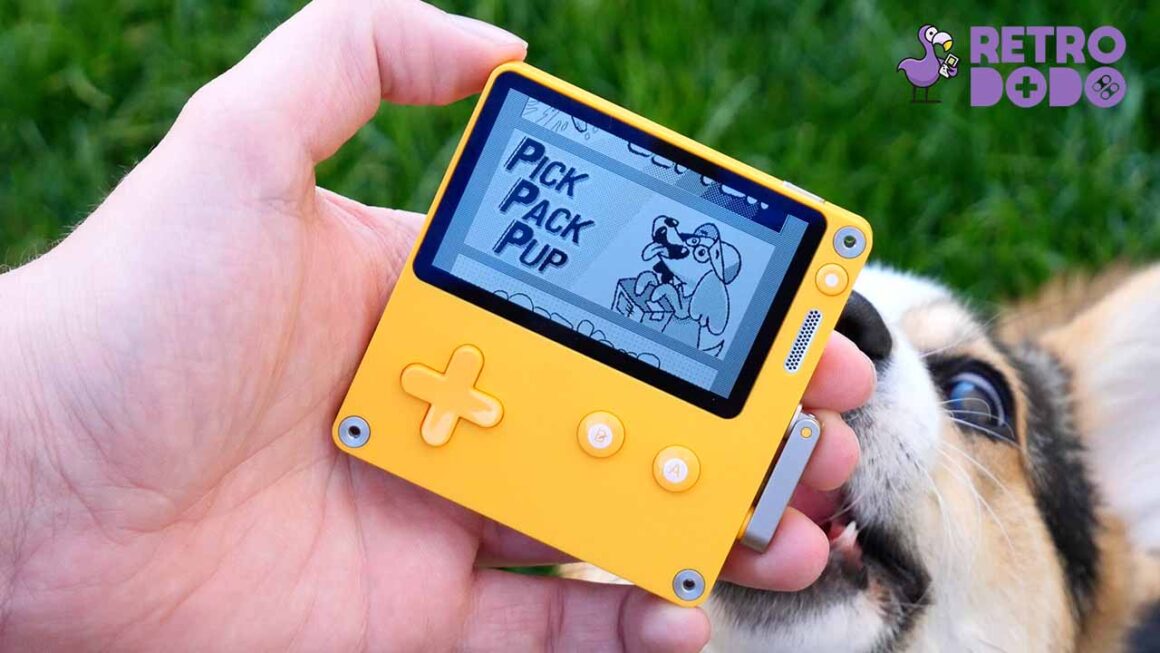
We have been testing the PlayDate for some time now, and we were lucky enough to be one of the first gaming websites to get their hands on one.
It’s one of the most unique handhelds that we have ever tested and it’s the first handheld in the world to use a crank as a part of the gaming experience… that’s right a crank.
It is built for gamers wanting to explore games in different ways, allowing new and old indie games developers to get involved with the release of weekly games on release day of the PlayDate.
It has a lightweight but durable shell and a small super reflective (not backlit) black and white screen that reminds us of the Gameboy DMG era where you try and get the sun or any form of light to reflect off the screen in order to see it.
To some this may feel annoying, but for us it adds to the nostalgic factor of the handheld.
The games are where the magic happens, and it’s a new way to discover indie games that you have never heard of. The lineup is great, and each week two new games drop, giving you up to 24 games being download to your PlayDate (via WiFi) after the release day.
We fell in love with lots of the games that the PlayDate has to offer. It’s certainly not a handheld that you can play on for hours on end due to the form factor, and the not so comfortable crank, but it’s one we keep going back to when rendering videos, or between writing articles or even on the short bus ride into town.
This is an awesome handheld, and it’s companies like Panic that keep pushing the handheld industry forward, so for that, they have our upmost respect.
Interested in the Playdate, read our full review: Playdate Review
12. Game Kiddy Pixel

The Game Kiddy Pixel was released at the start of 2024, with a goal of being the best mini retro handheld on the market, and I can confirm it certainly is one of the best.
Game Kiddy have made a handful of handhelds in the past, none that are worthy of being featured in this list… until now.
It’s a tiny device, wrapped in a high quality metal shell, with a bright 2.4″ screen, 128MB RAM, 1300 MAH’s of battery and a powerful enough CPU to emulate your favourite PS1 games and below.
The Game Kiddy team have designed it perfectly, it’s thick and heavy enough to make it feel like a drop won’t destroy it.
There’s small design features which I like, for example the battery lights look super futuristic, the small bezels make it look modern, and the engraved back gives subtle nods to the old school Game Boy DMG.
It’s not gonna knock your socks off, and nor is the locked user interface, but it does exactly what it’s meant to, with flawless Game Boy, Game Boy Advance, MAME, Wonderswan, Mega Drive and Playstation 1 performance.
For the first time Game Kiddy now have our attention. This Pixel handheld is superb, even if it has low quality speakers, noisy buttons and a little bit of screen bleed. I am in love with mind, and it comes travelling with me on most occasions.
Read our full review: Game Kiddy Pixel Review
13. Evercade EXP
The Evercade EXP was launched in late 2022, and I was delighted to see that it has improved greatly since the first Evercade handheld launched in early 2020.
This device uses cartridges instead of emulation applications. The Evercade takes a step back to the good old days when you could collect games, trade them with friends, read manuals and blow the dust out of cartridges.
They have a library of over 300 games to discover, from well known developers such as Bandai Namco, Capcom, ATARI, Intellivision and more, allowing you to explore old games in an authentic way without the trouble of feeling naughty when you download ROMs from random websites… not that we do that….
The build quality is great, with a impeccable D-PAD perfect for old school fighters, it even has two action buttons below that so you can play in TATE mode, something which many handhelds can’t do.

Your library of games will be presented in a stunning user interface, with pre-loaded Capcom games available on all Ever EXP’s.
The shoulder buttons and the rounded, long aesthetic make the handheld a pleasure to play on for long periods of time, and although there’s not every retro game to choose from because of decline licensing agreements, there’s still many to choose from to keep you occupied.
It’s a great handheld for those wanting a nostalgic touch, and to be able to collect and trade cartridges with friends like the good old days, all while supporting retro developers in an organic and official way.
The Evercade team have made an awesome handheld.
Read our full review here: Evercade EXP Review
14. Funkey S
The Funkey S was featured in last years best retro handheld video, and again this year, because… quite simply, I love it and I want to see more of these miniature handhelds on the market next year.
For those that have never heard of the handheld it’s basically the world’s smallest clamshell handheld, designed by a small team of passionate handheld fans.
At just €65 it makes a great gift or a small treat for yourself this Christmas. You’re probably wondering what it can do, right?
Well, to our surprise it can emulate most of your retro games up to and including Playstation 1, allowing you to play Crash Bandicoot on your keychain, something I didn’t think i’d ever say.
The team have even crafted their own operating system, allowing you to get around the menus with ease, save states with the press of a button and load up your game art to make it easier for you to manage.

It’s certainly not a device you can play on for hours on end, but it’s my go to when I need to wait around at a bus stop, or at a train station for 20 minutes or so.
It’s been built with care and quality in mind, so it’s not going to snap when you sneeze while playing and the super bright display helps with viewing the tiny 1.5” display.
More companies like this need to appear and start crafting mini retro handhelds. Companies that have a genuine passion for handhelds, that helps the customer when needed and supplies a great quality product swiftly.
It’s an adorable handheld with plenty of colours to choose from, and I am hoping the Funkey Team starts launching different consoles soon. Perhaps a mini Gameboy Advance next? Pretty please?
Read our full review here: Funkey S Review
15. Retroid Pocket Flip
The Retroid Pocket Flip is a new clamshell retro handheld designed and sold by GoRetroid (also the company behind the Retroid Pocket 3+).
It’s one of the first “affordable” clamshell handheld emulators on the market, and has been a design that many enthusiasts has demanded for some time.
This device can emulate up to and including Gamecube games with a small sprinkle of small PS2 games if you don’t mind messing around with emulation settings.
It features a 4.7″ Touchscreen HD display, a T618 CPU, Mali G52 GPU, 4GB of RAM, 5000MAH’s of battery, WiFi and runs on Android 11.

The setup is incredibly simple, and automatically downloads the emulators for you (not the ROM’s) using the Android OS. GoRetroid have even added their own UI/app which puts all of your games into a Nintendo Switch like library making it easy to navigate and organise.
Because it’s Anroid based, you can also install your favourite Android games, and even a little bit of game streaming should you be able to get the key bindings working (it can be hit and miss).
Playing Gamecube, PSP, DS and Dreamcast games fluidly on a device like this is a lot of fun, and it’s certainly a great recommendation for those of you that love clamshell designs.
There are some minor issues for example: the analogue sliders aren’t the best, and have terrible R3/L3 feedback. We also had an issue with the sleep mode, it seems to drain a lot of battery over night so we recommend turning it off when not in use.
But overall it’s a well made handheld, that’s incredibly comfortable, has a lovely screen and can emulate most of your retro games, but don’t expect many PS2 games to work!
Read our full review here: Retroid Pocket Flip Review
16. RG353M
ANBERNIC are renowned for creating high end affordable handhelds, and even though they had a rough time launching big selling devices throughout 2022, their latest handheld the RG353M has been one of their best handhelds to date.
A metal shell meets the RK3566 CPU, a chipset that can emulate Dreamcast games, and that’s exactly what this device can do.
The RG353M runs on either the Android or Linux operating system, featuring 2GB’s RAM, a 1.8GHZ processor, a 3.5″ touchscreen display teamed up with a 3500MAH battery that lasts above 5 hours.
What impressed us the most is not only the incredible build quality, because it has been crafted by a block of metal, but also the fact that it can play all Dreamcast games flawlessly.

It can also emulate Gameboy Advance, N64, PS1, and most PSP games. The limit here is high-end, large PSP games, that’s when it starts to struggle.
That power wrapped in metal, with a lovely crispy screen, an easy to understand Linux OS and new hall joysticks that feel great, it’s one of the best retro handhelds out there.
Read our full written review: ANBERNIC RG353M Review
17. Miyoo Mini +

The Miyoo Mini + is a new handheld that release in March 2023, and is the big brother of the original Miyoo Mini which is number one on this list.
This device has the same specs as its little brother too, but due to man wanting a larger variant, Miyoo listened and created a device with a slightly larger 3.5″ screen that sticks to the retro 4:3 aspect ratio.
They have even upgraded the shoulder buttons to add extra comfortability as many customers complained about the shoulder buttons last time.
It features a dual-core 1.2ghz CPU, 128MB or RAM and a 3000mah battery allowing for up to 6 hours of game time (more like 5 when we tested it).

There’s a big issue with this handheld however, and that’s the stock levels. Miyoo have had a terrible history not making enough handhelds, meaning this device and the original Miyoo Mini are continuously out of stock, and when they add na extra 500 units to their online store, scalpers and customers take them within minutes.
Which makes it hard to recommend if our readers can’t actually buy it…
But that aside its a great little pocketable handheld that can emulate all of your retro games up to and including Playstation 1.
Read our full review: Miyoo Mini Plus Review
18. KT-R1

This is a handheld that has been teased for many months, and lucky for us the creator behind this device sent us out an early development sample to share with you in this article and let’s just say I’m impressed!
The KT-R1 features a MediaTek G99 processor, a CPU typically seen in high-end smartphones, up to 8GB’s RAM, a 4.5” IPS display with a resolution of 1620 x 1080 and 5000MAH’s of battery.
On paper it’s a beast and in the hand… it’s a beast. This is still in production, but I was told editions will range from $169 to $259 with a metal shell adding approximately $50 to the price tag.
In terms of design the handheld feels a delight to play on, especially the metal editions. It adds weight, durability and gives it a premium touch. The team behind the device is also giving the customer a choice on where they prefer the DPAD to be located, making two variations of each device, which isn’t something I have seen before.
In terms of power, it runs on Android 12, and thanks to the impressive specs it can run most consoles up to and including Gamecube and PS2 games, even God of War works well! It’s an insight into what 2023 will bring.
Yes this handheld isn’t perfect, and i’ll likely explain that in an article as this is a pre-production sample so I can’t properly review it.
But nonetheless, it’s in this video to give you an insight into what’s to come and to keep an eye out for the KT-R1, it’s an impressive device.
19. Retroid Pocket 2+
The Retroid Pocket 2+ is a newer, updated and far more powerful version of the original Retroid Pocket 2.
As of now, this is one of the best retro handhelds for under $100. It’s priced at just $99 and has moved away from the typical RK3326 chips that flooded 2021.
It was released in February 2022 and featured some pretty impressive specs. For example, it has a Unisoc Quad-Core T320 CPU, GE8300 GBPU, 2GB RAM, a 3.5″ touchscreen (640 x 480) and a 4000MAH battery capacity.
Straight out of the box the Retroid Pocket 2+ is fluid to setup because the GoRetroid team created their own launcher, taking you step by step through the handheld while using the touchscreen. They even install retro gaming emulators for you when setting up, this level of help is what helps us advise this to anyone.

The handheld is so powerful it can emulate the best Dreamcast games and the best PSP games very well, making it the next step in affordable retro handheld emulation.
For those wanting Gamecube emulation, PS2 emulation or Nintendo Wii emulation, it’s a no go, it will not emulate those consoles well, it just doesn’t have the power to do so.
But just take that in for a minute, a $99 handheld, can emulate most retro games up to and including Dreamcast! N64, PSP, PS1, Gameboy Advance, the best Sega Saturn games and more, for just $99!
That in itself is an incredible achievement and this handheld alone excites me because it’s a step in the right direction for affordable handheld emulation.
While every handheld is the size of Godzilla’s foot and needs giant biceps to even hold for more than a few minutes, the Retroid Pocket 2+ is trying to perfect a niche that will make it an incredibly popular handheld throughout 2022.
Read our full review here: Retroid Pocket 2+ Review
20. Powkiddy Max 2
The Powkiddy Max 2 is a handheld that has really surprised us, not only because the original “Max” came out just a few months before, but because we really enjoy playing on it… yes, we enjoy playing on a Powkiddy product.
Typically, we don’t really like Powkiddy products, but this one here is the outcast of the bunch. It has a new ergonomic design which feels incredibly comfortable and it’s teamed up with a large, bright, saturated 5″ display.
It features a RK3326 chip, which is a little old, but it does that job and can emulate most retro consoles up to PS1 and a few N64 games should you like to tinker with the settings.
It feels like a Nintendo Switch Lite, but has the power to hold thousands upon thousands of your retro games in a clean UI with a big screen, good battery life and a well designed shell.
The new shell makes it feel far more premium as it has this tough plastic matte finish alongside perfect button placement and some of the best triggers we’ve seen on sub $130 handhelds.
If you’re looking for an affordable retro handheld with a big screen, this is the one to go for.
Read our full review: Powkiddy Max 2 Review
21. RG351V

The RG351V was released in March of 2021, and is ANBERNIC’s best “vertical” handheld on the market currently.
The RG351V has a 3.5″ display that fits most retro games in its native resolution as it has a crisp, detailed 4:3 ratio display which is why many retro gamers absolutely love this device, even if it does look a little plain.
It comes with the RK3326 1.5GHZ Chip, and 1GB RAM meaning it can emulate everything up to N64 very smoothly, and with the large 3900MAH battery you can get a good 5 hours gameplay out of it.
What’s even better is that this console comes preloaded out of the box with thousands of games, and has Emulation Station already installed so you don’t have to setup anything.
Everything is ready out of the box, no mapping of keys, no installing firmware. Just pick up and play. It’s incredible and we love playing our rare PS1 games on it with no frame rate drops.
Read our full review: ANBERNIC RG351V Review
22. RG351P
The RG351P is by far one of the best retro handhelds on the market. It’s the intersection of superb build quality, a trusted name and power.
It’s the newer version of the RG350P, which you will see is 3rd in our list. The RG351P was released in October 2020 and can power everything up to your average N64 game. We say average because we start to see a dip in performance when we play large N64 games like GoldenEye etc.
ANBERNIC are known for their build quality. The shell is strong, the analogue sticks used are identical to that of the Nintendo Switch, and the bright 3.5″ IPS display is gorgeous.

The main reason the RG351P is ranked so high in our list is due to the pick-up and play factor. Some handhelds on this list require lots of work. By work we mean, changing the settings to find the best quality gameplay, having to update firmware, and even installing your own ROMs.
The RG351P comes with thousands of games pre-loaded straight out of the box. The firmware doesn’t need updating, the UI is stunning, and all of the buttons are mapped already for each emulator.
So, it’s the ultimate handheld to recommend to newcomers into the scene who have no experience with handheld emulators. Heck, we would even recommend it to kids because it’s that easy to play on.
We love it, and although it can’t play Dreamcast or PSP very well, everything else is a pleasure to play on.
A worthy pick up, for sure, you can read our full review: RG351P Review
23. RG353V

The RG353V was released in September 2022 and uses the same internals as the RG353V except it has a new vertical form factor, more analogue sticks and a better price tag.
It comes in two editions, the “VS” version which is Linux only and comes with 1GB RAM, but the best of the bunch is the original “RG353V” which features Linux/Android OS, 2GB’s RAM and a touch screen display.
Priced at just $119 it’s trying to compete with the Retroid Pocket 3. Although it’s not as good it’s still a great new vertical form factor for those that want a great looking handheld with dual analogue sticks and enough power to play all of your retro games up to and including PSP.
It can tackle a handful of Dreamcast games, but it will require some tinkering.
Overall, the new form factor is welcome, and it’s one of ANBERNIC’s best handheld of the year… which isn’t hard as most of them this year have been terrible but it’s a great step forward and we always welcome new vertical handhelds to the scene.
Just watch out for the awful shoulder buttons!
Read our full review here: ANBERNIC RG353V Review
24. Evercade
Released in May 2020, this is one of the most unique handhelds on our list. The Evercade is a cartridge-based retro handheld that’s designed to bring back the nostalgic feel of buying cartridges.
At just £49.99 in the UK, the Evercade is priced nicely and the average cartridge comes with 10 – 20 games. Each cartridge comes in at about £19.99.
The Evercade team use the real ROM files from the developers. Popular games such as Pac Man, Earthworm Jim and Centipede are amongst the few that have been chosen for the handheld.
Admittedly, the lineup isn’t perfect. We’d certainly like to see some SEGA and Nintendo games amongst the collection, but that will never happen as they all have their own handhelds and licenses,
But what is good is that Evercade is continuously launching new cartridges, so your collection can keep growing and growing.
You can read our full review of the Evercade here.
25. ANBERNIC RG35XX
The ANBERNIC RG35XX is a handheld that was released in December 2022.
Albeit, this is larger than most on that list, and I personally think it’s “normal” sized rather than mini, but with the competitive $55 price tag, it’s put itself on our radar.
It features a 3.5″ IPS display with a resolution of 640 x 480, making it close to pixel perfect when playing old retro games like the NES, SNES and Gameboy Advance.
Due to the quad core processor and small 256MB’s of RAM, this can only emulate up to and including Playstation 1 games, but that’s all you need on a device of this size, especially when you consider it doesn’t have an analogue stick.
It has a very bad operating system, terrible shoulder buttons and high gloss action buttons, but on the good side, the screen is great, the price is great and its very easy to understand, making it great for begginers.
Read our full review: ANBERNIC RG35XX
26. Powkiddy RGB10 Max
The RGB10 Max is Powkiddy’s first dive into an affordable handheld featuring a larger 5.5″ display. In the past Powkiddy has been known for making pretty average products, but this one has suprised us.
The shell used has this rubberized matte finish to it which adds a premium feel to it, the large 5.5″ display is welcomed, even if most games don’t use its normal aspect ratio.
Around the screen Powkiddy has decided to remove its logo on the face and add very thin bezels around the edge to create a modern form factor. The analogues sticks are identical to that of a Nintendo switch, the action and DPAD buttons are bouncy, and it genuinly feels like a sturdy handheld.
Our only downfall with this handheld’s design is that the screen used is dimmer than most we are used to, and the shoulder buttons are very poor quality. They’re made of thin plastic, have very little feedback, and are just awful to use.

In terms of emulation this is using a RK3326 chip, the exact same as what many of the best retro handhelds on this list are using. It has a quad core 1.5GHZ processor, 1GB RAM, a Mali 31 GPU and 4200 MAH battery capacity.
It can emulate everything up to N64 flawlessly, with little hiccups. it’s once you start trying to emulate large N64 games, Dreamcast and PSP games when things start to get a little choppy.
This handheld. isfor those of you that want to a larger screen for older retro consoles, yes it can play Mario Kart 64, but anything heavier than that and the gaming experience gets a little unpleasant.
Read our full review: Powkiddy RGB10 Max Reiew
27. RG353P
The RG353P was released in June 2022, and took a lot of its inspiration from the very successful PocketGO S30 which launched in early 2021.
This device from ANBERNIC looks like a SNES controller that features a large 3.5″ touch screen in the middle of it and can use Android or Linux as its operating system.
Unfortunately the touchscreen only works within the Android port, but it’s enough to play Nintendo DS games using the touchscreen for the second screen in game, which is a first in affordable handhelds like these.
And because of CPU power and large 2GB’s RAM it can play a handful of your Dreamcast games too! The device gets larger towards the back, allowing for more room for the 3500MAH battery and ports! There’s even a mini-hdmi out port too!
It’s not the most innovative handheld out there, but for SNES lovers and those wanting to take a look at what is the best RK3566 ANBERNIC handheld on the market at this moment in time.
Read our full review of the RG35P here.
28. Powkiddy RGB20S
The Powkiddy RGB20S is the bigger brother of the RGB20 (below), and instead of it being a compact square design, they’ve extended the height by adding more buttons, an additional analogue stick alongside more comfortable shoulder buttons.
At just $80 this handheld really surprised me. The vertical form factor is always welcome in the Retro Dodo HQ.
It features a RK3326 1.5GHZ Quad-Core CPU with 1GB RAM and a really bright, colourful 3.5″ IPS Display.
I will admit, the handheld is very crowded, and they cut corners when it comes to the quality of plastic used but overall it performs well (up to PS1) and feels very comfortable to play on.
Because it’s quite a small handheld it feels more compact, and more portable even if the analogue sticks protrude more than they should.
It’s not perfect, but it’s a comfortable handheld that works straight out of the box with naughty pre-loaded ROMs.
Read our review of the Powkiddy RGB20S here.
29. Powkiddy RGB20
The Powkiddy RGB20 is the latest handheld on the list, being launched towards the tail end of November 2020.
We are surpised to put Powkiddy so high in our list, we’ve had a bad history with their handhelds but it looks as if they’re starting to learn from their mistakes as the RGB20 is a powerful pocket handheld.
When we say pocket, we actually mean backpack as this thing is quite large, and to hold in one hand needs a pretty stretched grasp, but nonetheless it’s a beef cake handheld for sure.
On paper it is powerful, with a 1.5GHZ CPU, 1GB RAM, a 3.5″ Display and 300MAH battery capacity. Put simply, this thing can play Dreamcast, N64 and even PSP games well.
The large 3.5″ Display is stunning, it has nice viewing angles and it may take up most of the handheld but that’s because it’s meant to. This is one of the first vertical handhelds to feature an analogue stick too!
Once you go from the RGB20 to number 6 on our list, you’ll soon realise how much you need a decent analogue stick to get decent game time. It might not be able to play your best Nintendo DS games well, but it can do everything older than that.
The build quality is a little sub par, it lacks volume buttons and the shoulder buttons are pretty cramped, but the power, and display somewhat makes up for that. We really like it.
You can read our full review here.
30. RG280V

The RG280V is a new “vertical” handheld that was released in November 2020 by ANBERNIC. It was a handheld we thought we’d really dislike, but it seriously surprised us.
The RG280V has a dual core 1.0GHZ processor with 512MB RAM and a 2100MAH battery. Basically that means it can emulate everything very well up to PS1.
What makes the RG280V so great is the small, portable form factor teamed up with a large 2.8″ display with a glass cover.
ANBERNIC are renowned for doing a great job with the build quality of their products and this handheld follows suit. This is a handheld that will last for years to come and will happily take bumps and scratches along the way.
Why you’d choose this over any of the bigger ones is simply, it’s cheaper and far more portable making it a superb gameboy emulator, or for those that don’t mind playing on small handhelds.
Heck’ it’s even great for kids as the sturdy build quality will last for years, and the easy user interface is simple for them to understand. The RG280V is a great pick up for the younger retro gamers out there. For us oldies, the screen may be a little small for the tiny text in some games.
Read our full review: ANBERNIC RG280V Review
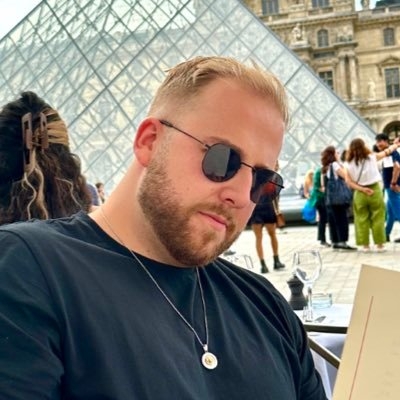
A 31 year old British fella that’s had a Gameboy ever since he was a child. Brandon is the founder of RetroDodo and has created a YouTube channel with 260,000 subscribers dedicated to retro gaming products. He now wants to create the No.1 site to showcase the latest retro products from around the globe.













